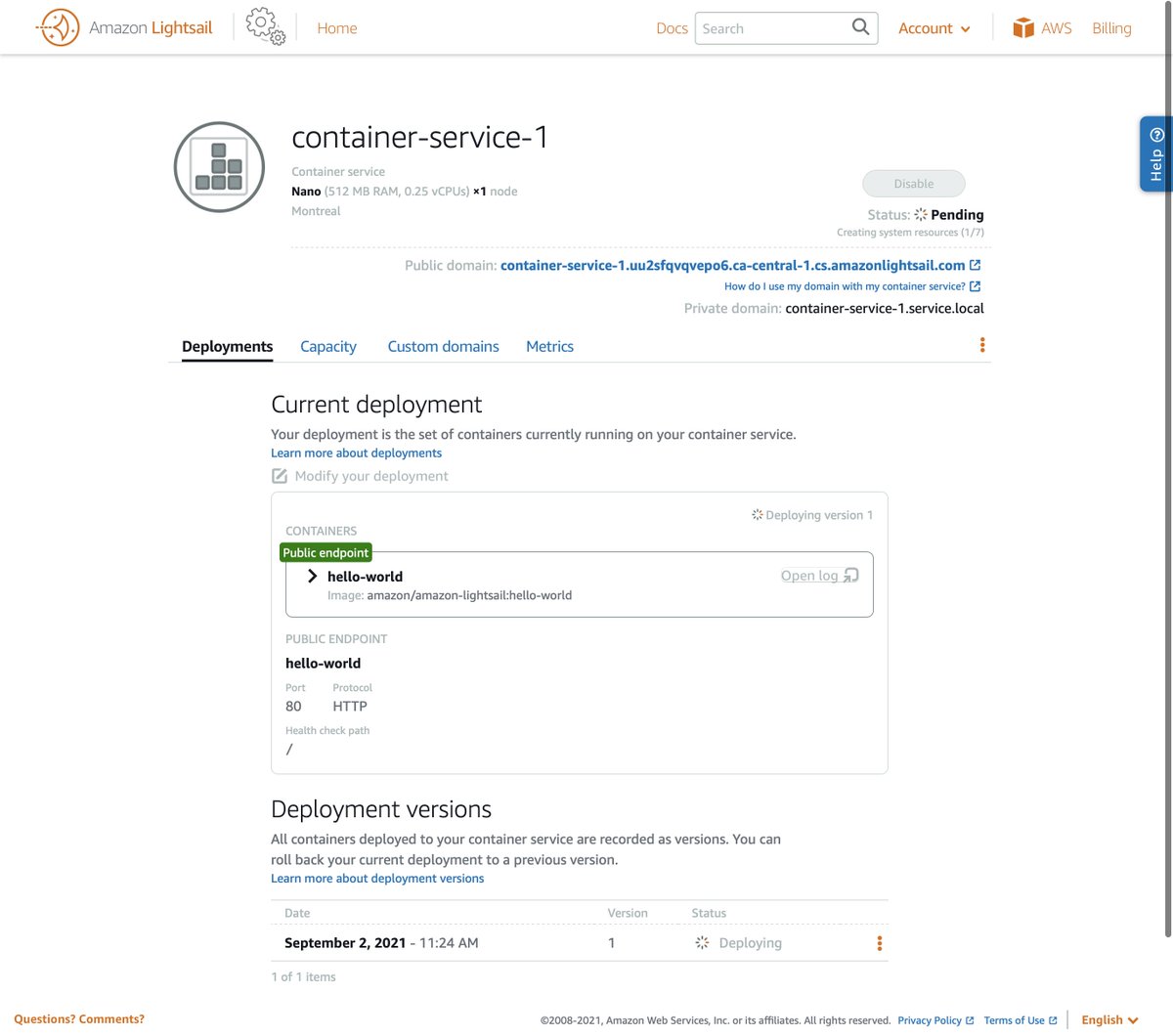Picture this, you’re a new user in the AWS Cloud and you want to run just one, single, solitary container—a package containing all the pieces needed to run your app. It might be for a few seconds, maybe the better part of an hour, perhaps even 24/7.
How do you go about it? Where do you start? What services should you use?
In this—admittedly lengthy—Twitter thread, I attempt to tackle this problem and find out a lot about containers in the AWS Cloud along the way…
I click on "Containers on AWS"
☁️🧵 #cloud #devops
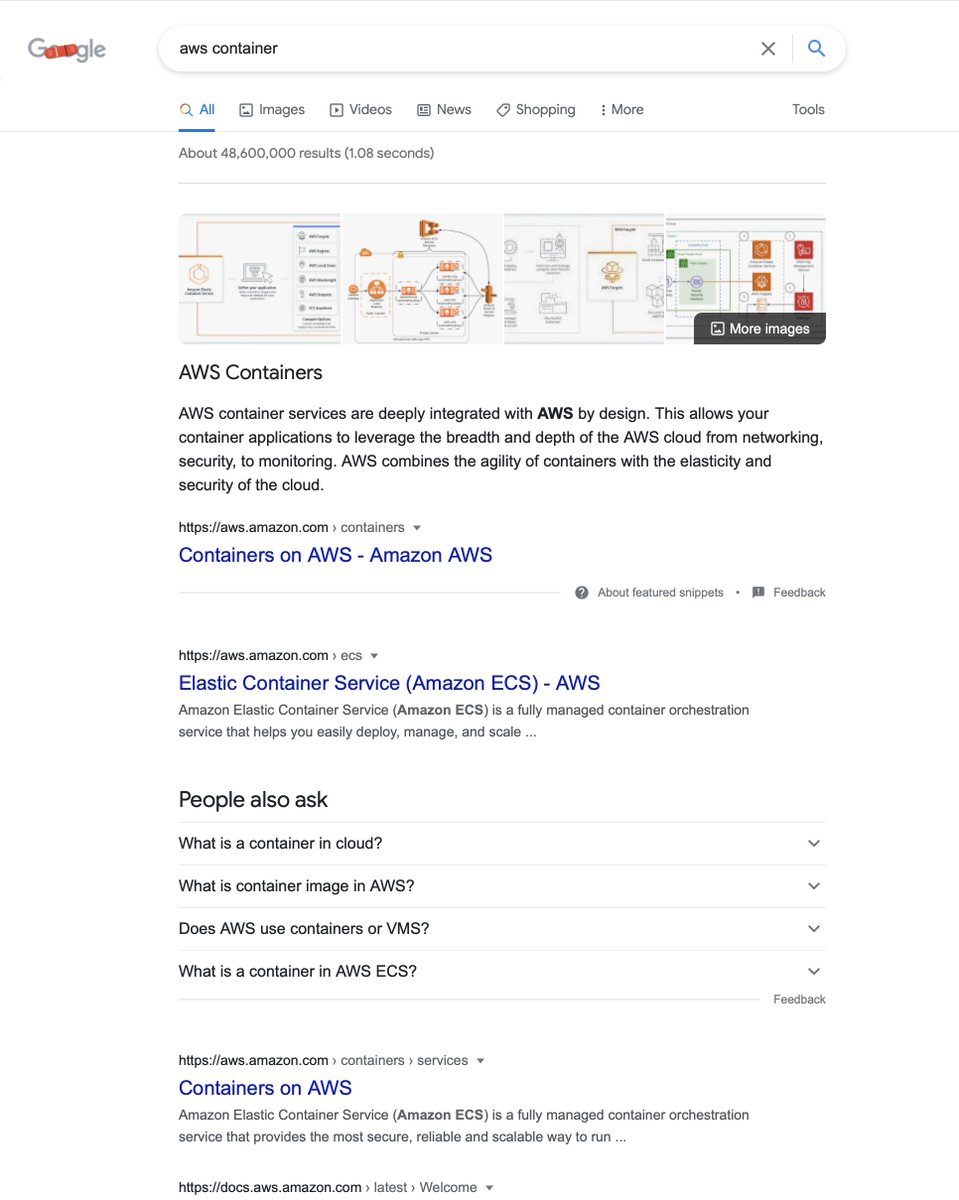
@marknca tweeted at 02-Sep-2021, 16:54
Tweet 2/44 👇 Next tweet 👆 Start
☁️🧵 #cloud #devops
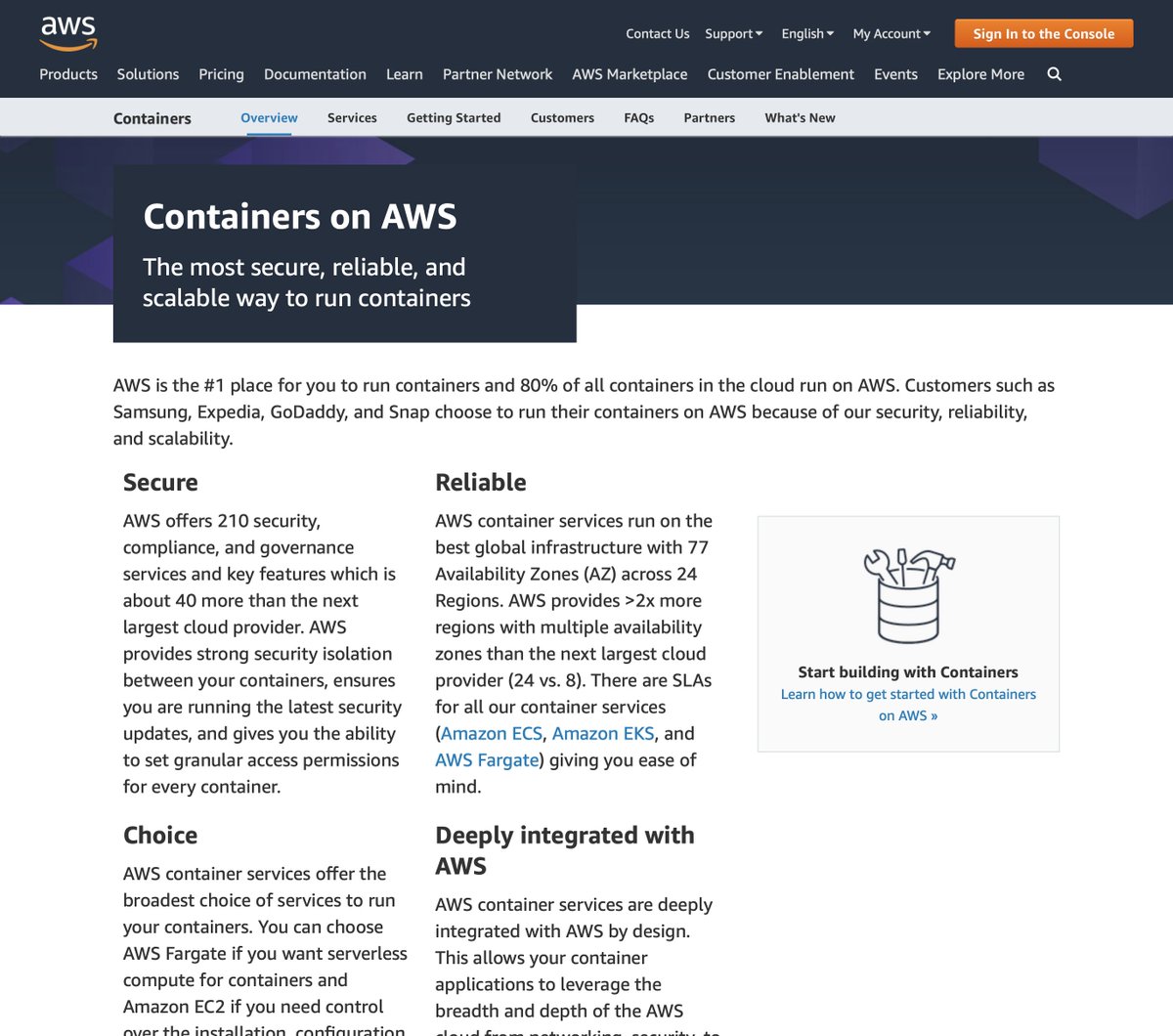
@marknca tweeted at 02-Sep-2021, 16:54
Tweet 3/44 👇 Next tweet 👆 Start
this makes it easier to understand all that's on offer
☁️🧵 #cloud #devops
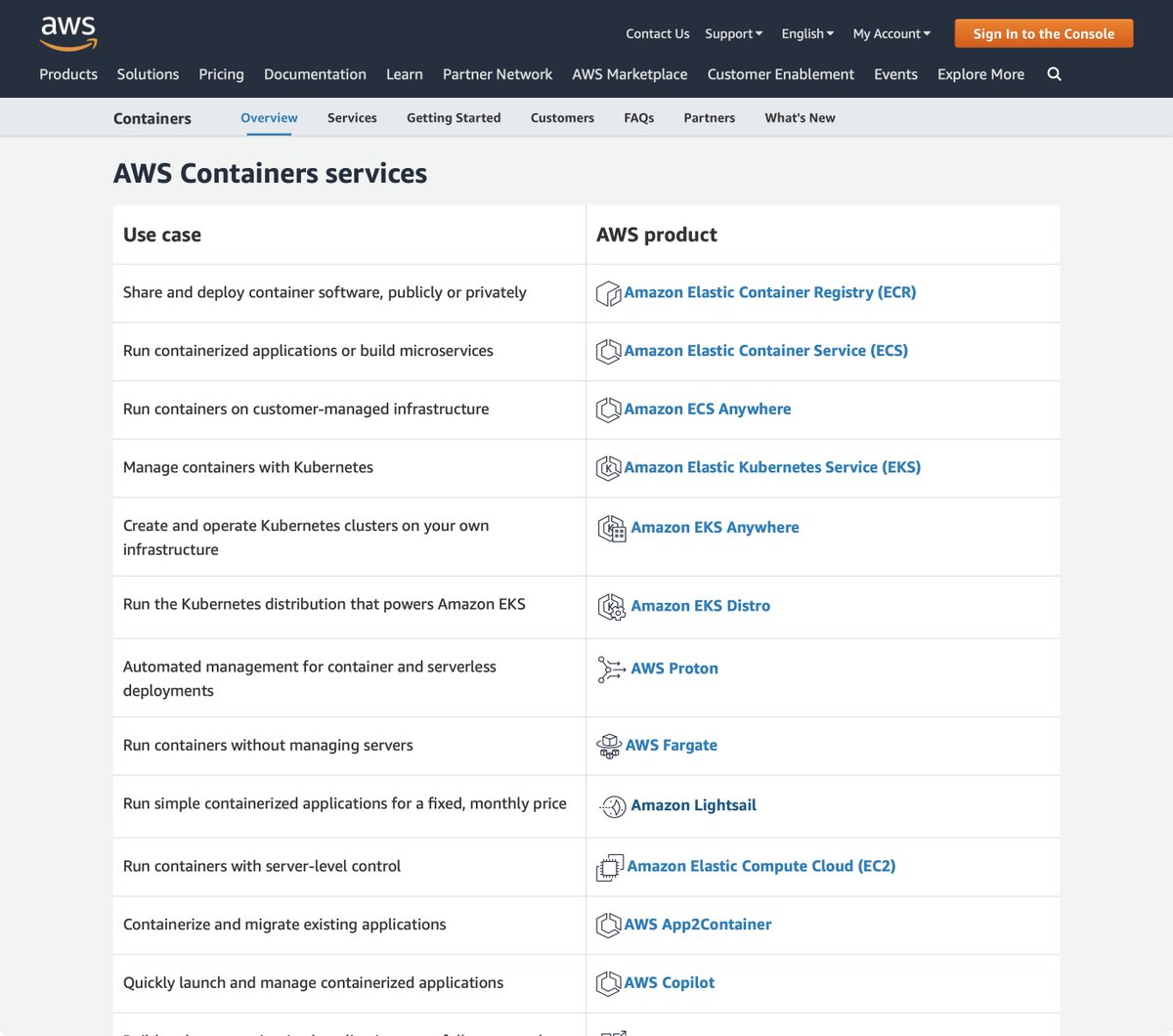
@marknca tweeted at 02-Sep-2021, 16:54
Tweet 4/44 👇 Next tweet 👆 Start
1. AWS Fargate => "Run containers without managing servers" 2. AWS Lightsail => "Run simple containerized applications for a fixed, monthly price"
but which one?
☁️🧵 #cloud #devops
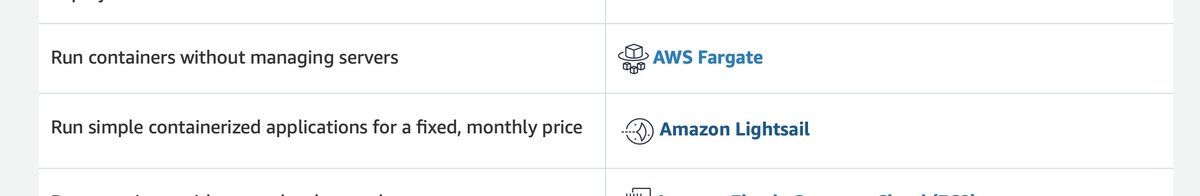
@marknca tweeted at 02-Sep-2021, 16:54
Tweet 5/44 👇 Next tweet 👆 Start
"#Serverless compute for containers" is very promising, I'm going to scroll down to learn more
☁️🧵 #cloud #devops
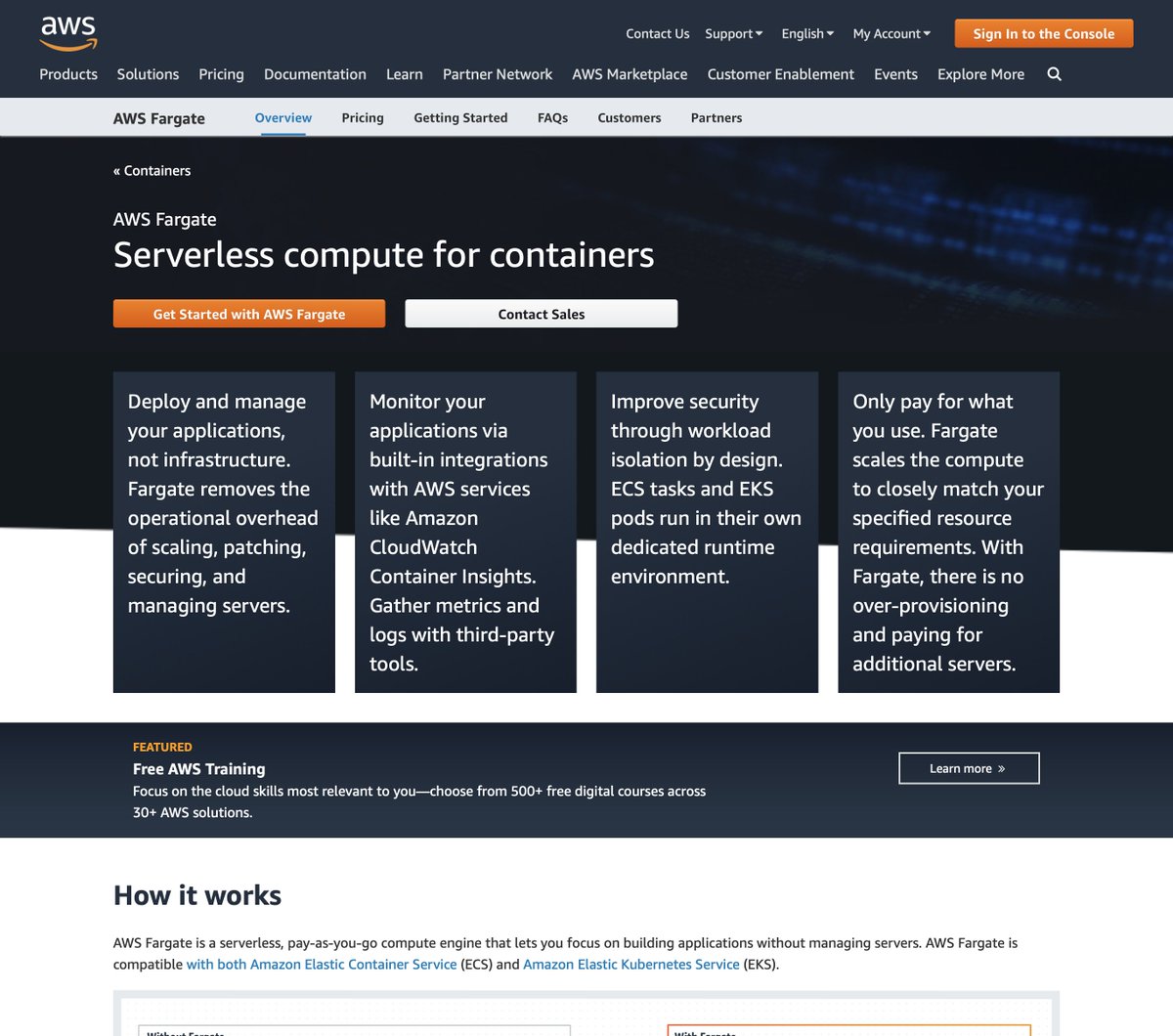
@marknca tweeted at 02-Sep-2021, 16:54
Tweet 6/44 👇 Next tweet 👆 Start
1. Build the container image 2. Define memory & CPU 3. Run & manage the application 4. Pay for what I use
☁️🧵 #cloud #devops
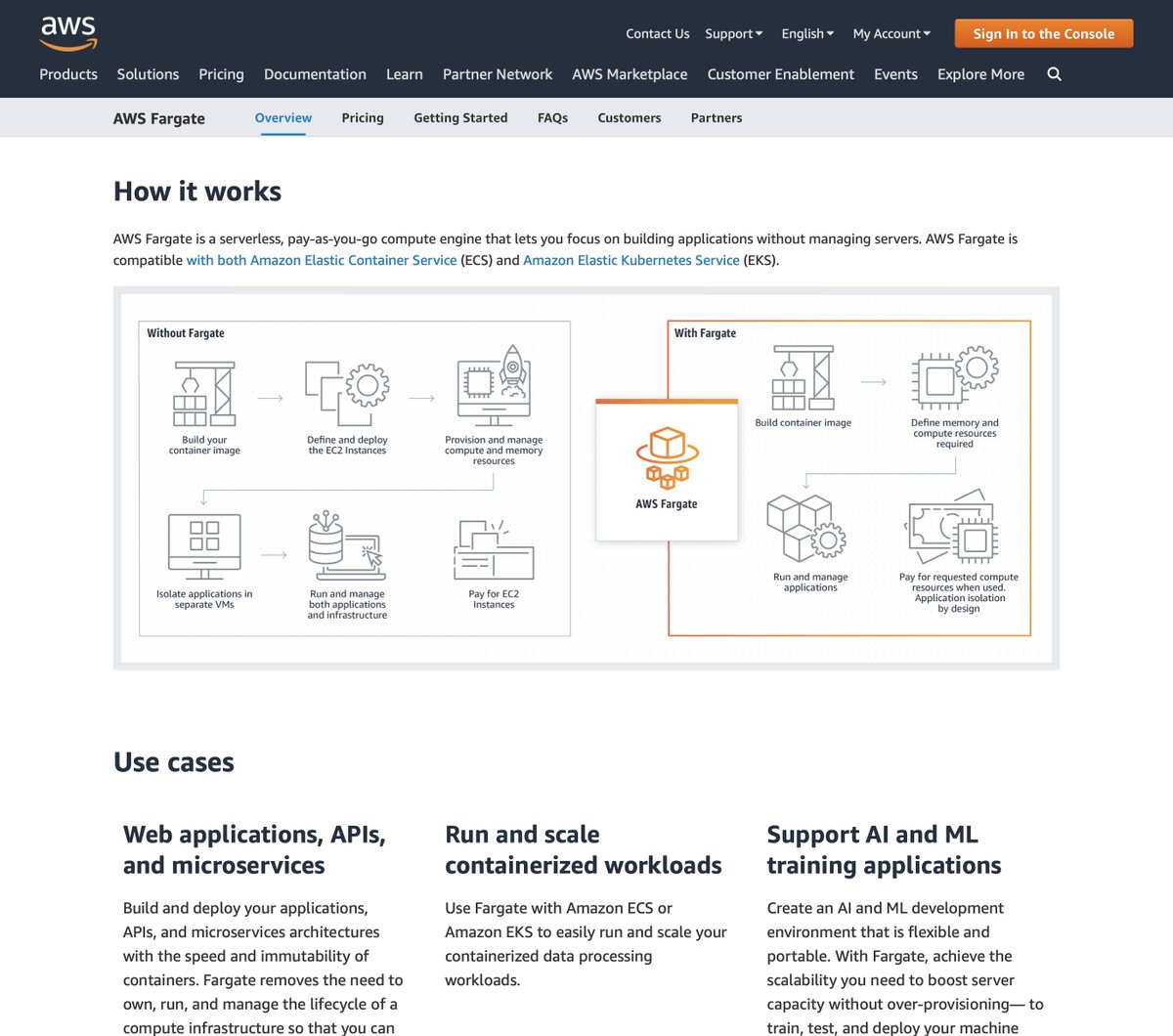
@marknca tweeted at 02-Sep-2021, 16:54
Tweet 7/44 👇 Next tweet 👆 Start
☁️🧵 #cloud #devops

@marknca tweeted at 02-Sep-2021, 16:54
Tweet 8/44 👇 Next tweet 👆 Start
um, @awscloud, is this the right place? the word "Fargate" appears NO WHERE on this page
☁️🧵 #cloud #devops
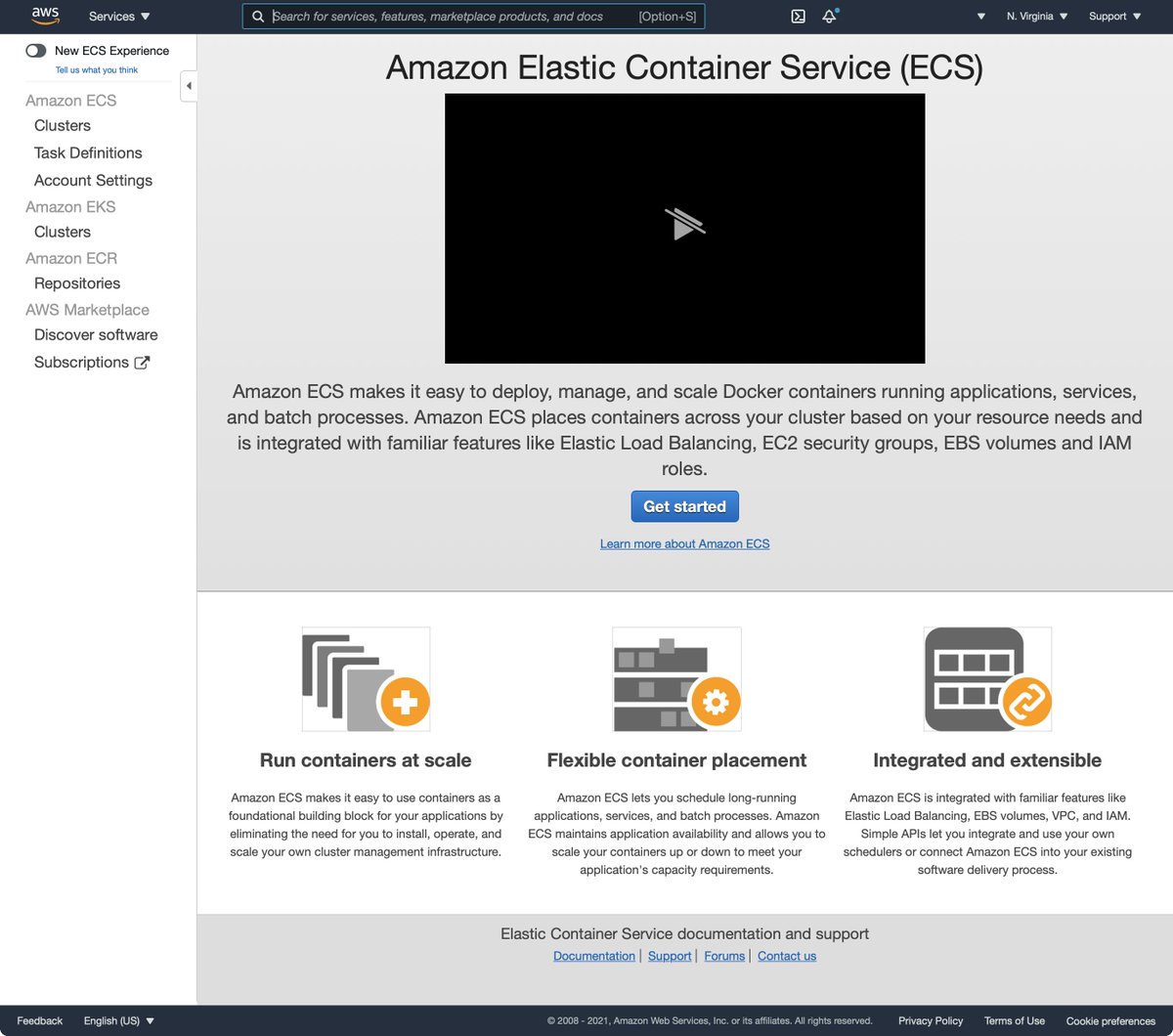
@marknca tweeted at 02-Sep-2021, 16:54
Tweet 9/44 👇 Next tweet 👆 Start
down near the bottom there is some documentation about Fargate but nothing is "Services" or "Features"
☁️🧵 #cloud #devops
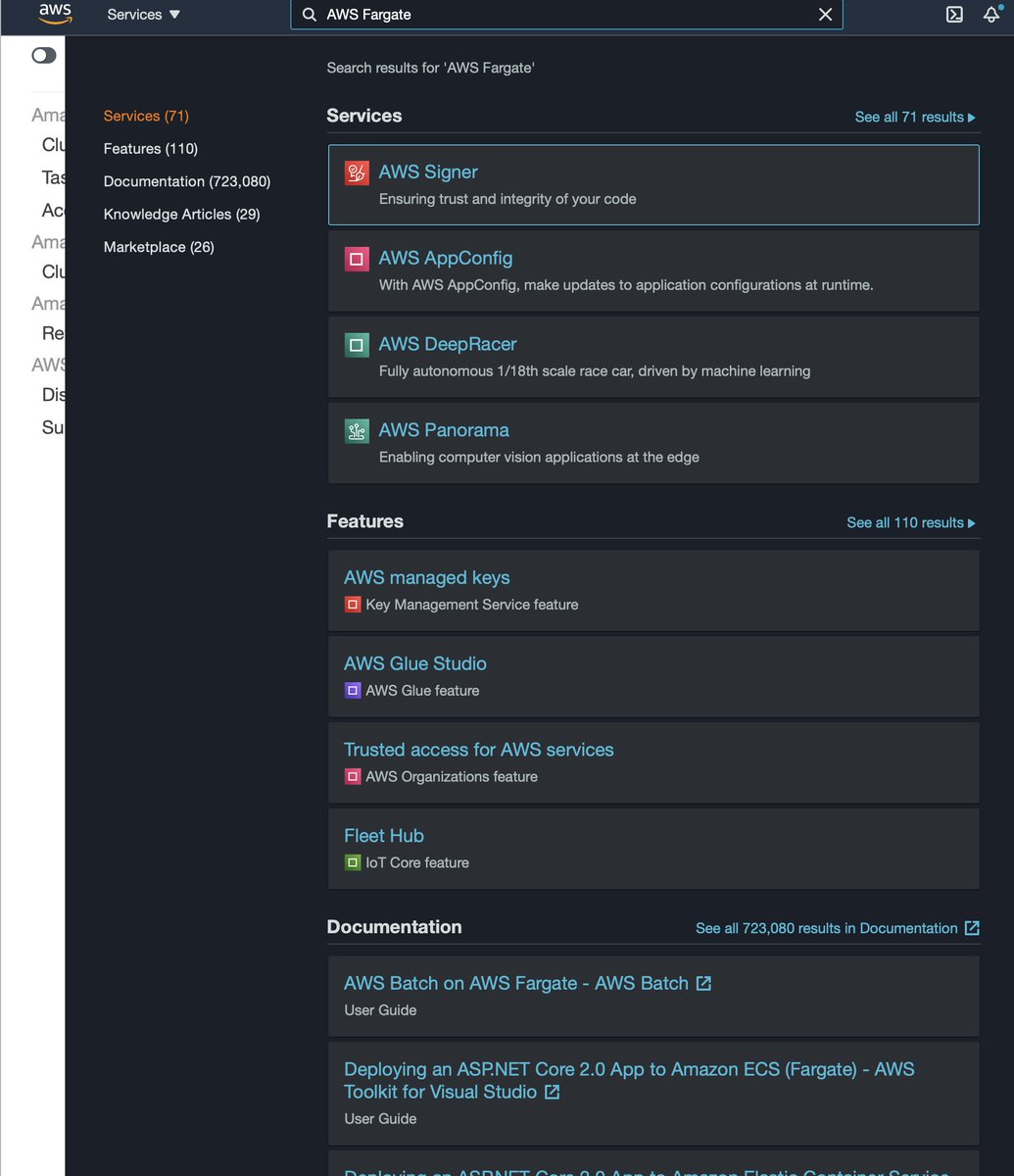
@marknca tweeted at 02-Sep-2021, 16:54
Tweet 10/44 👇 Next tweet 👆 Start
better? still no direct link but I do see the "ECS" service from before so maybe that was correct
there are more docs and KB links this time
☁️🧵 #cloud #devops
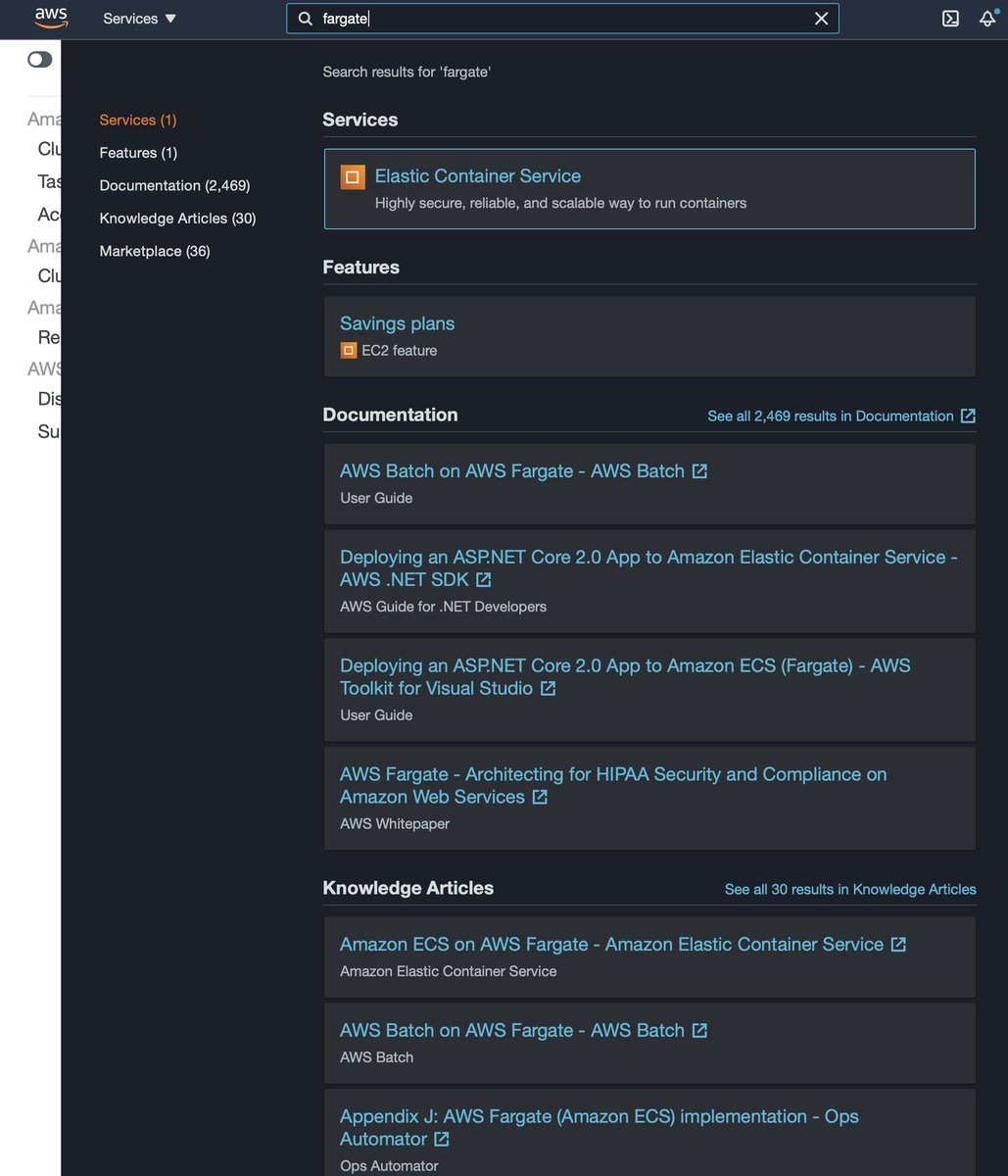
@marknca tweeted at 02-Sep-2021, 16:54
Tweet 11/44 👇 Next tweet 👆 Start
☁️🧵 #cloud #devops
@marknca tweeted at 02-Sep-2021, 16:54
Tweet 12/44 👇 Next tweet 👆 Start
the blue "Get started" button takes me to this page...that says the actual word "Fargate" on it
☁️🧵 #cloud #devops
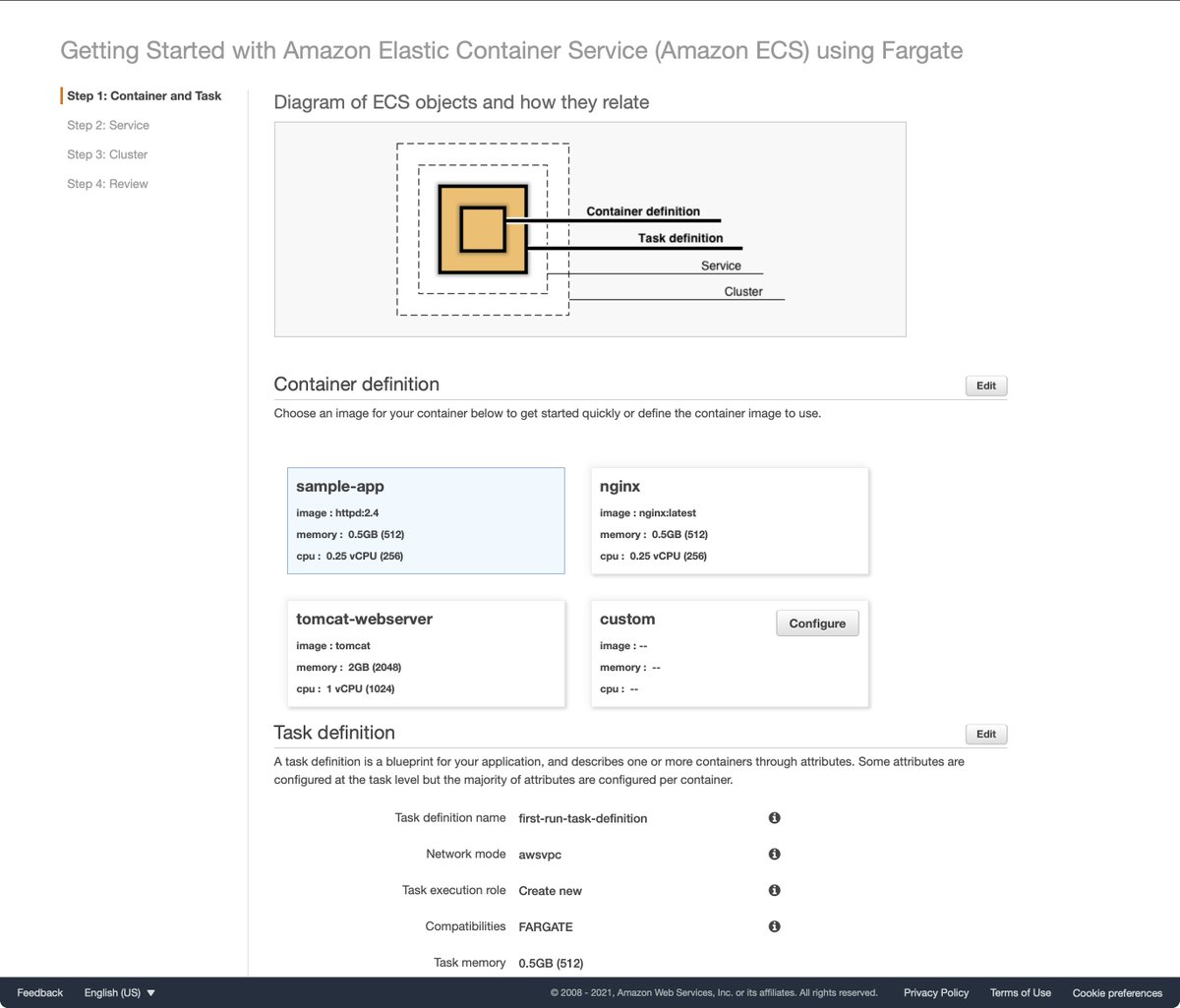
@marknca tweeted at 02-Sep-2021, 16:54
Tweet 13/44 👇 Next tweet 👆 Start
Fargate seemed to be "give it a container & press go" & this is anything but
step 3 is "cluster", do I have to worry about that?!??!
☁️🧵 #cloud #devops
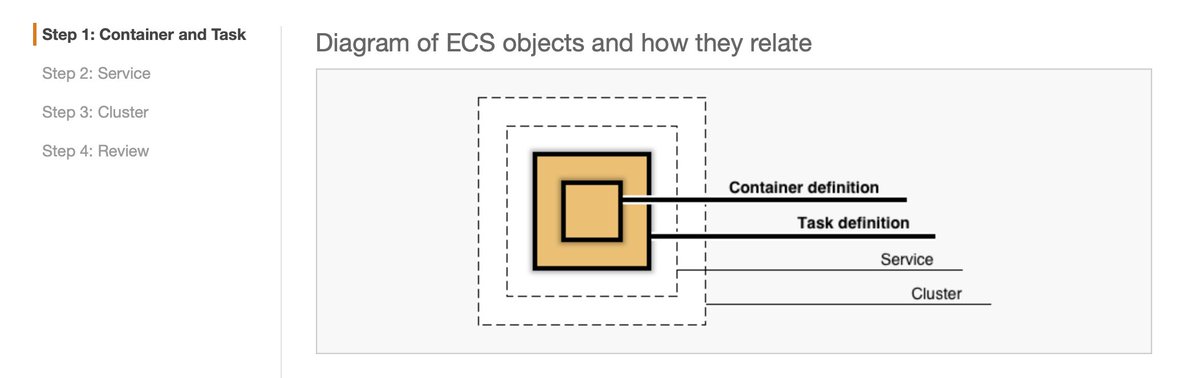
@marknca tweeted at 02-Sep-2021, 16:55
Tweet 14/44 👇 Next tweet 👆 Start
I click the blue "Next" button
☁️🧵 #cloud #devops
@marknca tweeted at 02-Sep-2021, 16:55
Tweet 15/44 👇 Next tweet 👆 Start
I know have to configure a "service" and then a "cluster"
there are options here but I leave them and boldly click "Next"...
☁️🧵 #cloud #devops
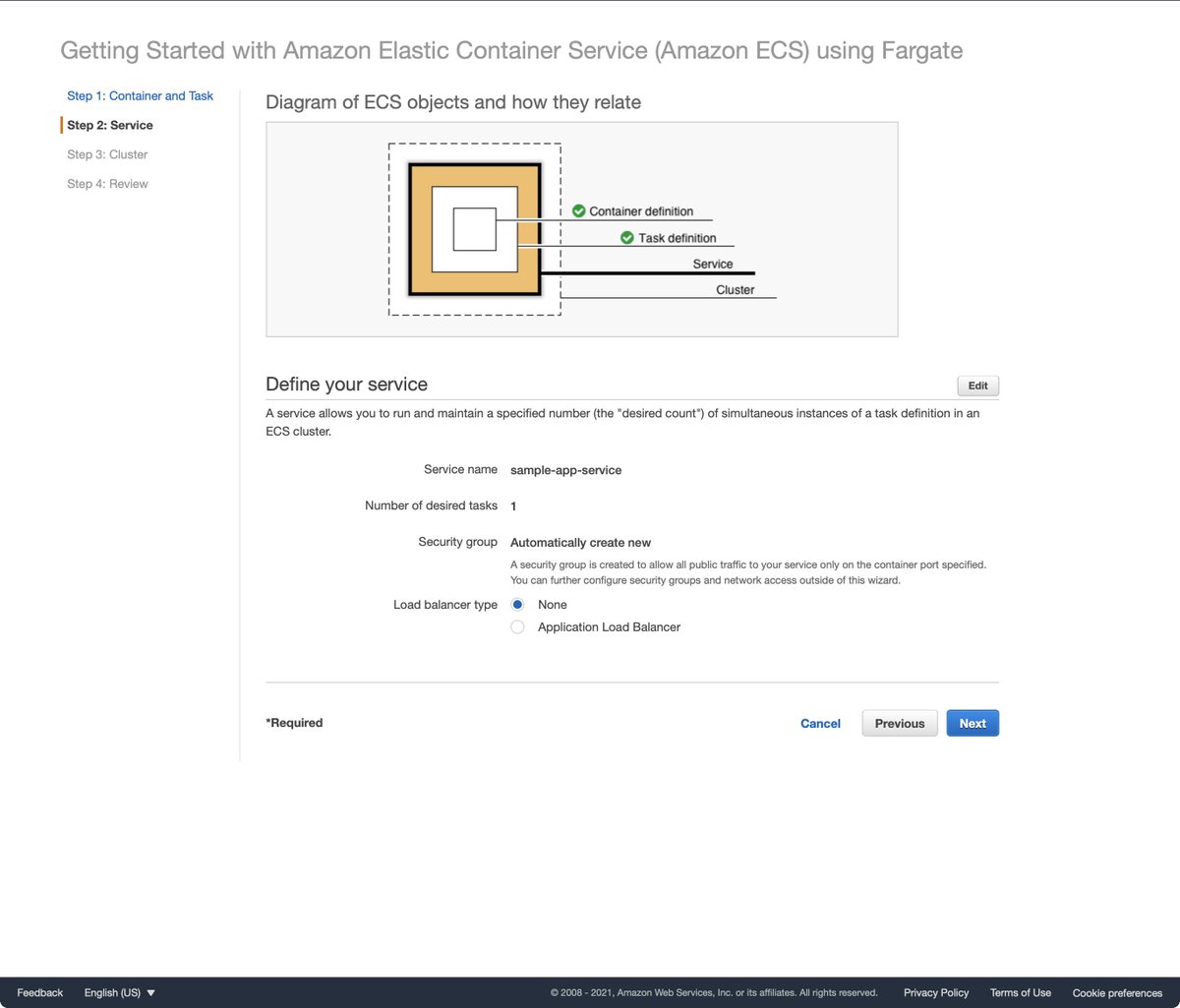
@marknca tweeted at 02-Sep-2021, 16:55
Tweet 16/44 👇 Next tweet 👆 Start
the word "cluster" is so insanely far from #serverless that I don't want to get into it here
again, a few options that I don't want to care about to create something I don't want to create
"Next" for the win?
☁️🧵 #cloud #devops
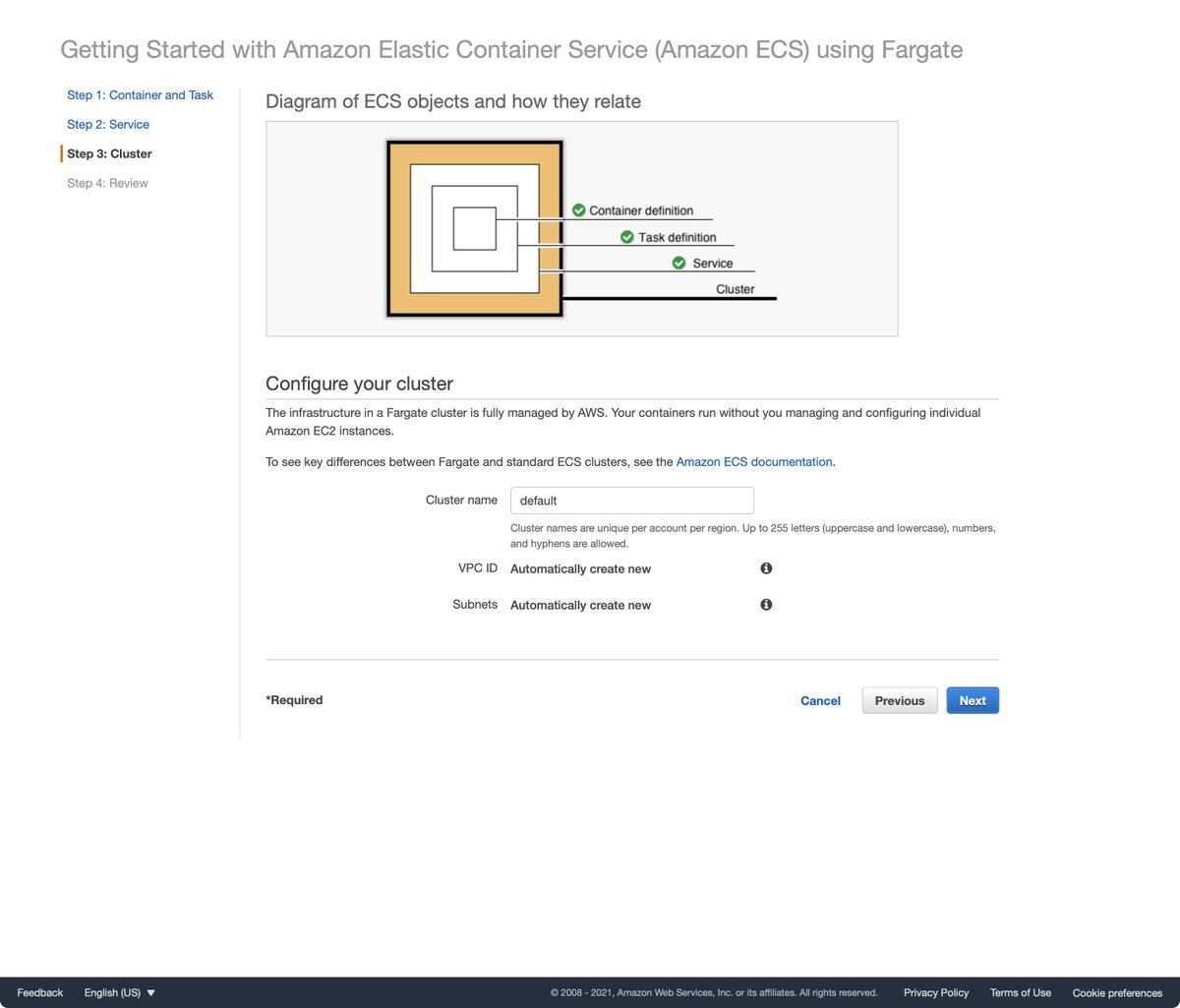
@marknca tweeted at 02-Sep-2021, 16:55
Tweet 17/44 👇 Next tweet 👆 Start
if I click the blue "Create" button at the bottom of the page, will this launch?
☁️🧵 #cloud #devops
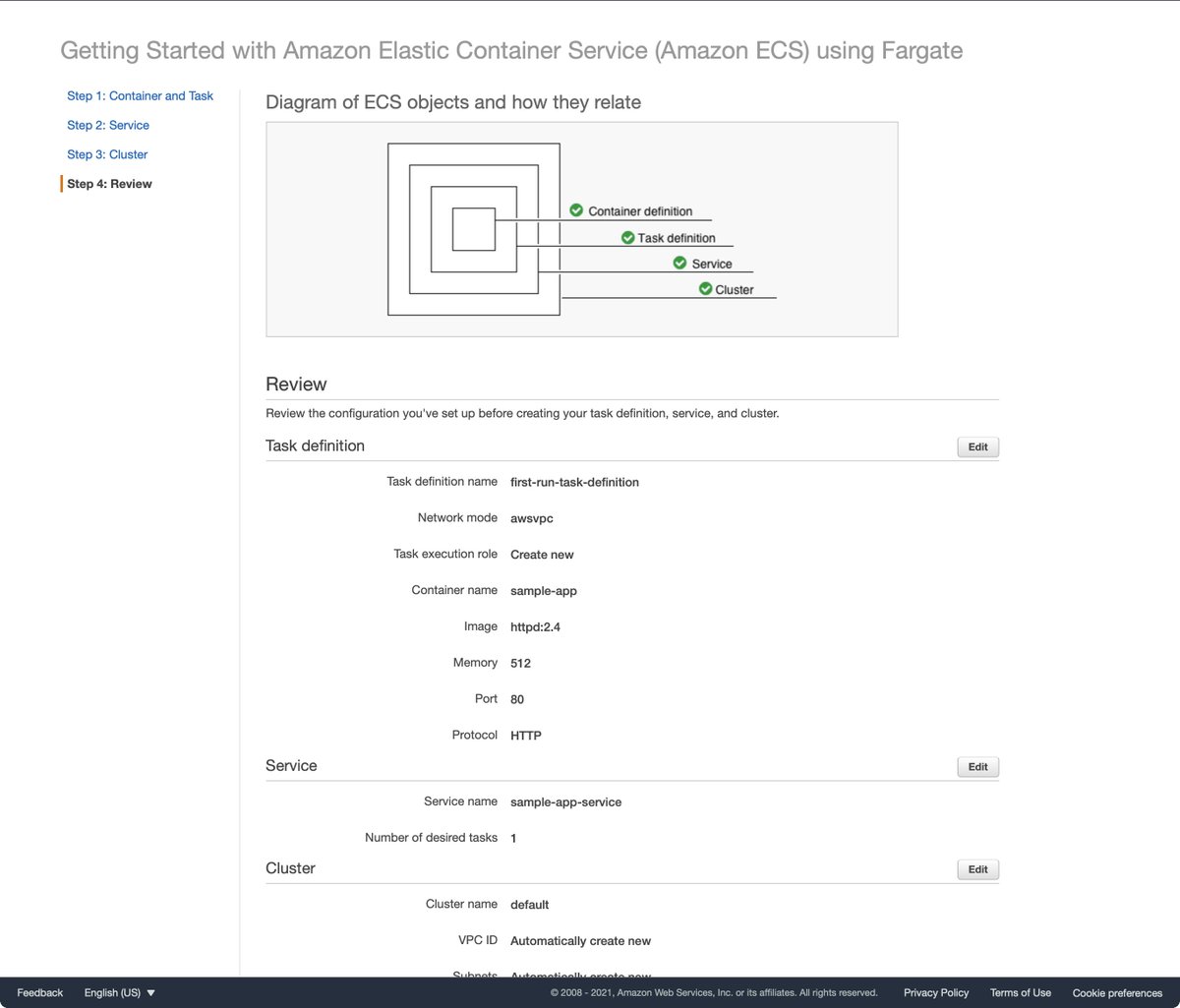
@marknca tweeted at 02-Sep-2021, 16:55
Tweet 18/44 👇 Next tweet 👆 Start
☁️🧵 #cloud #devops
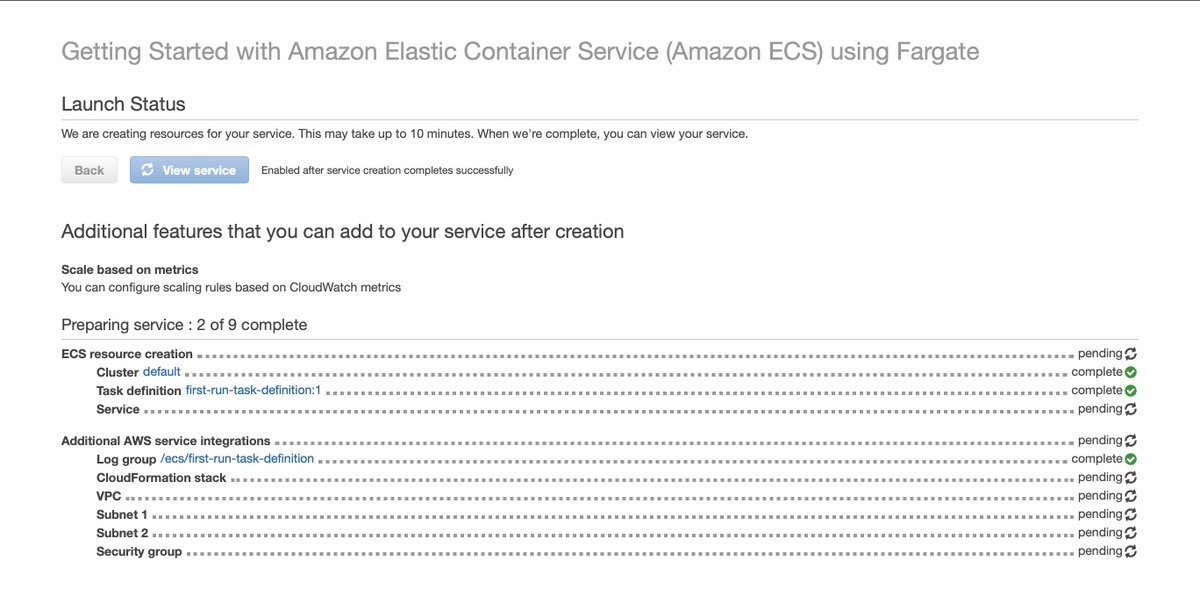
@marknca tweeted at 02-Sep-2021, 16:55
Tweet 19/44 👇 Next tweet 👆 Start
@marknca tweeted at 02-Sep-2021, 16:55
Tweet 20/44 👇 Next tweet 👆 Start
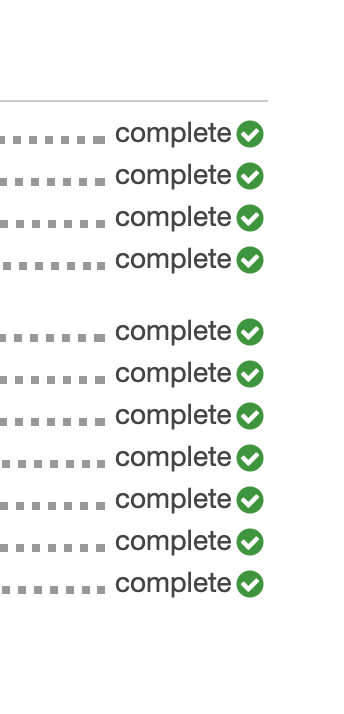
@marknca tweeted at 02-Sep-2021, 16:55
Tweet 21/44 👇 Next tweet 👆 Start
the launch type if "FARGATE" which at least gives me a hint that I have taken the route I wanted to
☁️🧵 #cloud #devops
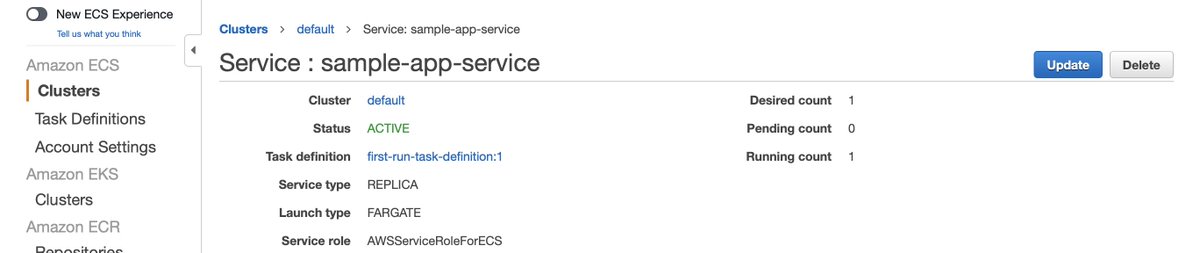
@marknca tweeted at 02-Sep-2021, 16:55
Tweet 22/44 👇 Next tweet 👆 Start
how do I contact that HTTP server? no idea
is this a container? I think but that word DOES NOT APPEAR anywhere on this page
☁️🧵 #cloud #devops
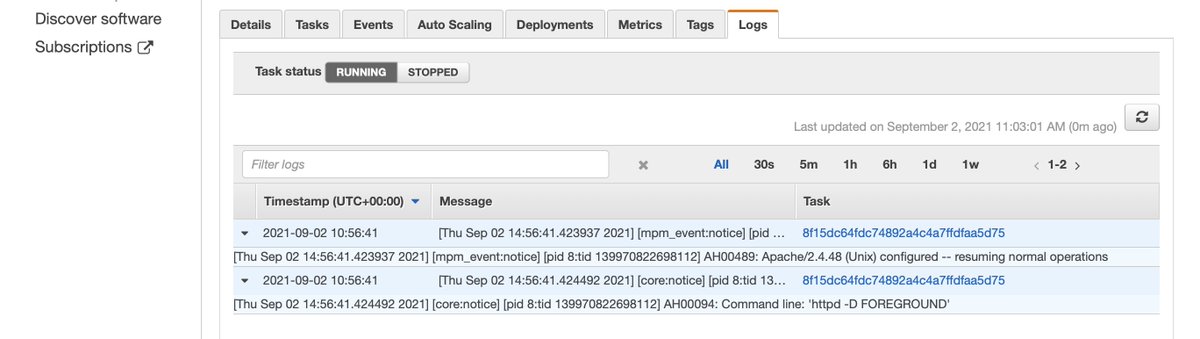
@marknca tweeted at 02-Sep-2021, 16:55
Tweet 23/44 👇 Next tweet 👆 Start
can this container receive requests? no idea
how much did this cost? no idea
☁️🧵 #cloud #devops
@marknca tweeted at 02-Sep-2021, 16:55
Tweet 24/44 👇 Next tweet 👆 Start
I click back up to the cluster I never wanted to create or have anything to do with & it appears that I can simply delete it
☁️🧵 #cloud #devops
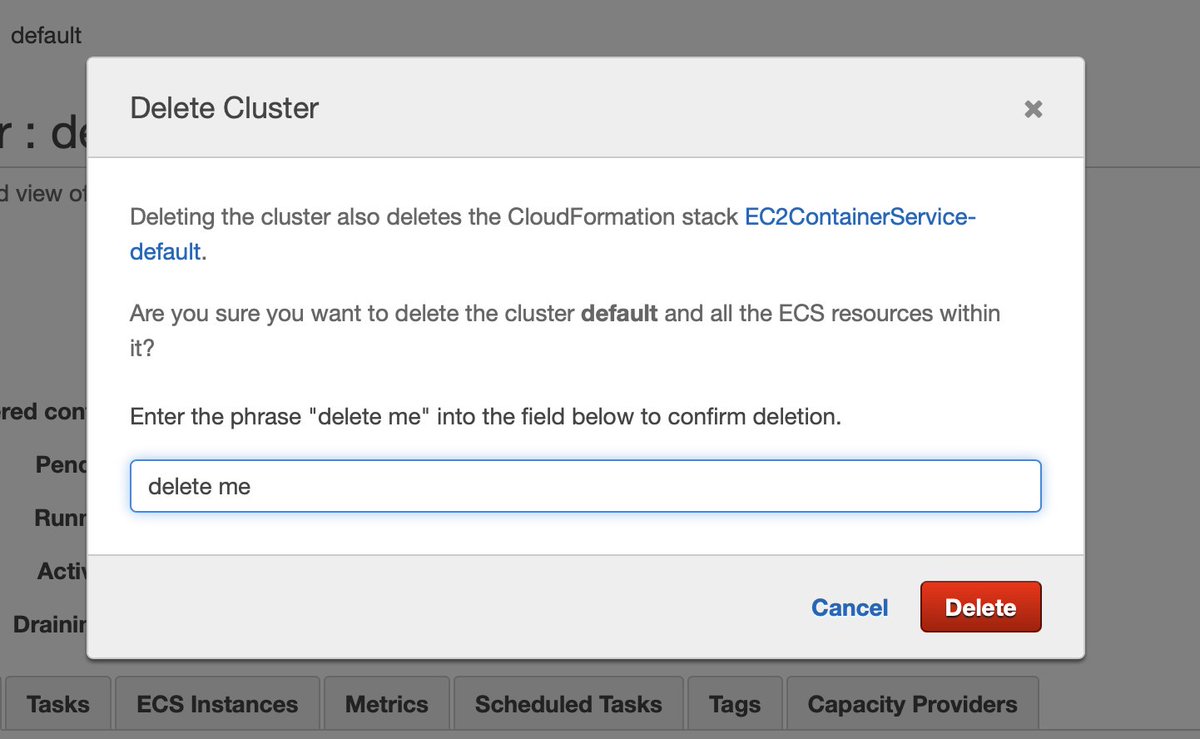
@marknca tweeted at 02-Sep-2021, 16:55
Tweet 25/44 👇 Next tweet 👆 Start
Tweet 26/44 👇 Next tweet 👆 Start
over the @awscloud Lightsail...
☁️🧵 #cloud #devops

@marknca tweeted at 02-Sep-2021, 16:55
Tweet 27/44 👇 Next tweet 👆 Start
this is night and day from the last path I took...and yes, I realize that this is targeted at a different audience but you wouldn't know that if you started on the "Containers on AWS" page like I did
@marknca tweeted at 02-Sep-2021, 16:55
Tweet 28/44 👇 Next tweet 👆 Start
Tweet 29/44 👇 Next tweet 👆 Start
I can learn more or "Create a container service" ...not sure why the word "service" is tacked on there but, ok...
☁️🧵 #cloud #devops
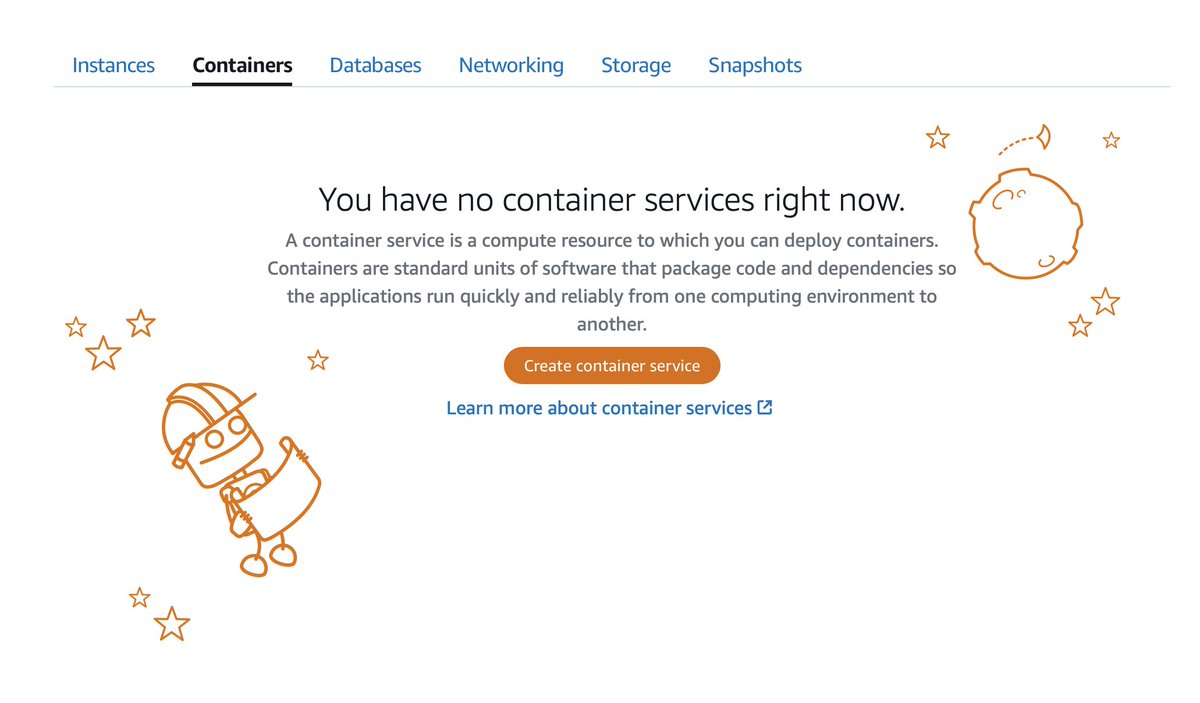
@marknca tweeted at 02-Sep-2021, 16:55
Tweet 30/44 👇 Next tweet 👆 Start
@awscloud please have this team re-design all of the consoles. this is crystal clear & user-friendly
☁️🧵 #cloud #devops
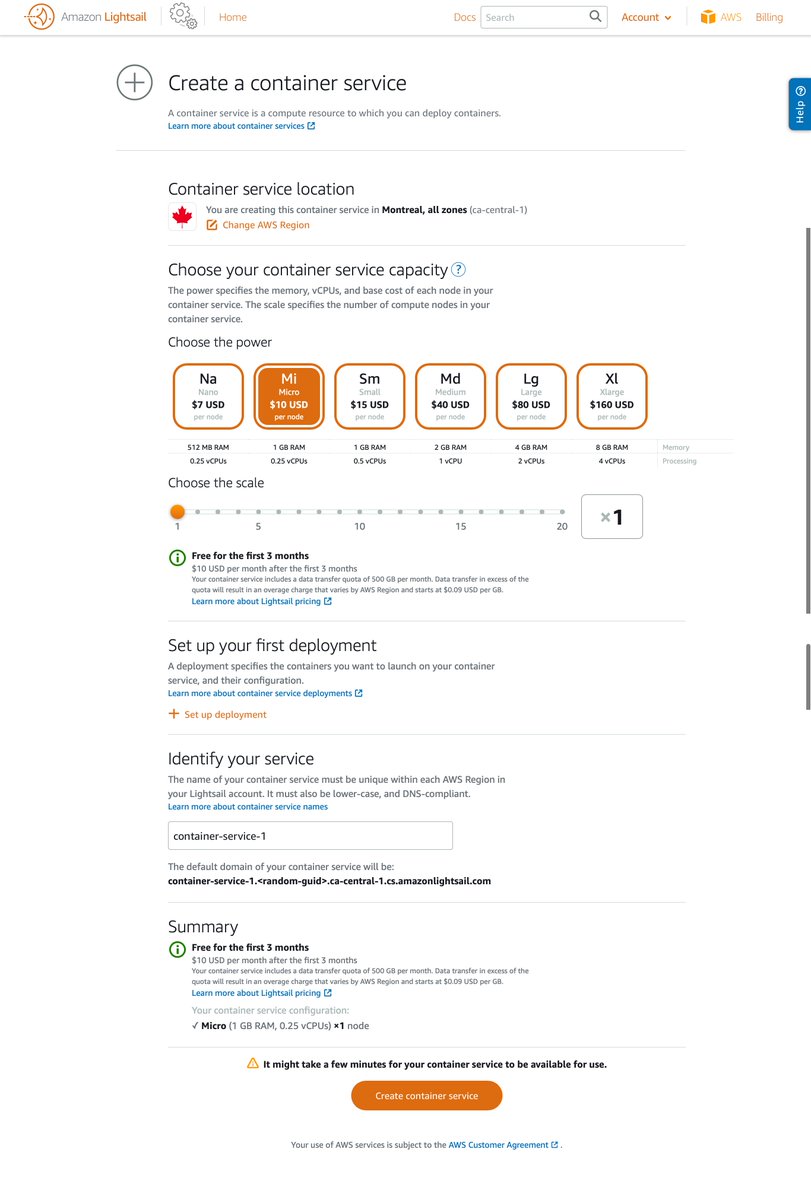
@marknca tweeted at 02-Sep-2021, 16:55
Tweet 31/44 👇 Next tweet 👆 Start
"A deployment specifies the containers you want to launch on your container service, and their configuration."
so, a service can be more than one container
☁️🧵 #cloud #devops
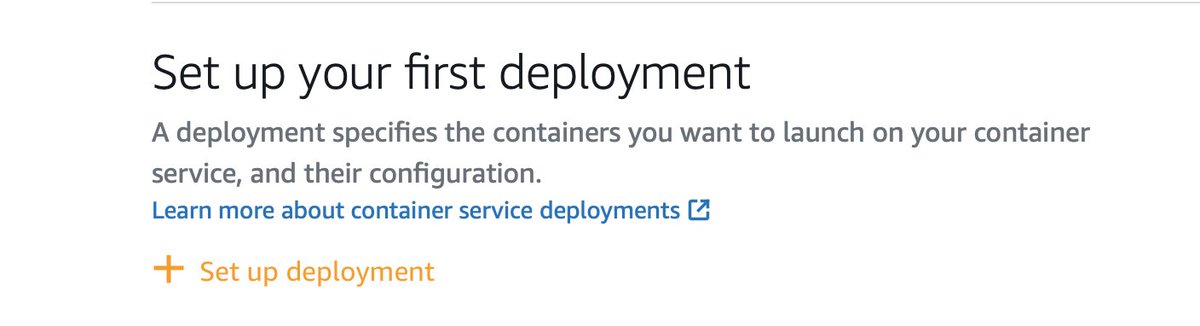
@marknca tweeted at 02-Sep-2021, 16:55
Tweet 32/44 👇 Next tweet 👆 Start
looks like I can specify my customer container right here by clicking the "Specify a custom deployment" option
☁️🧵 #cloud #devops
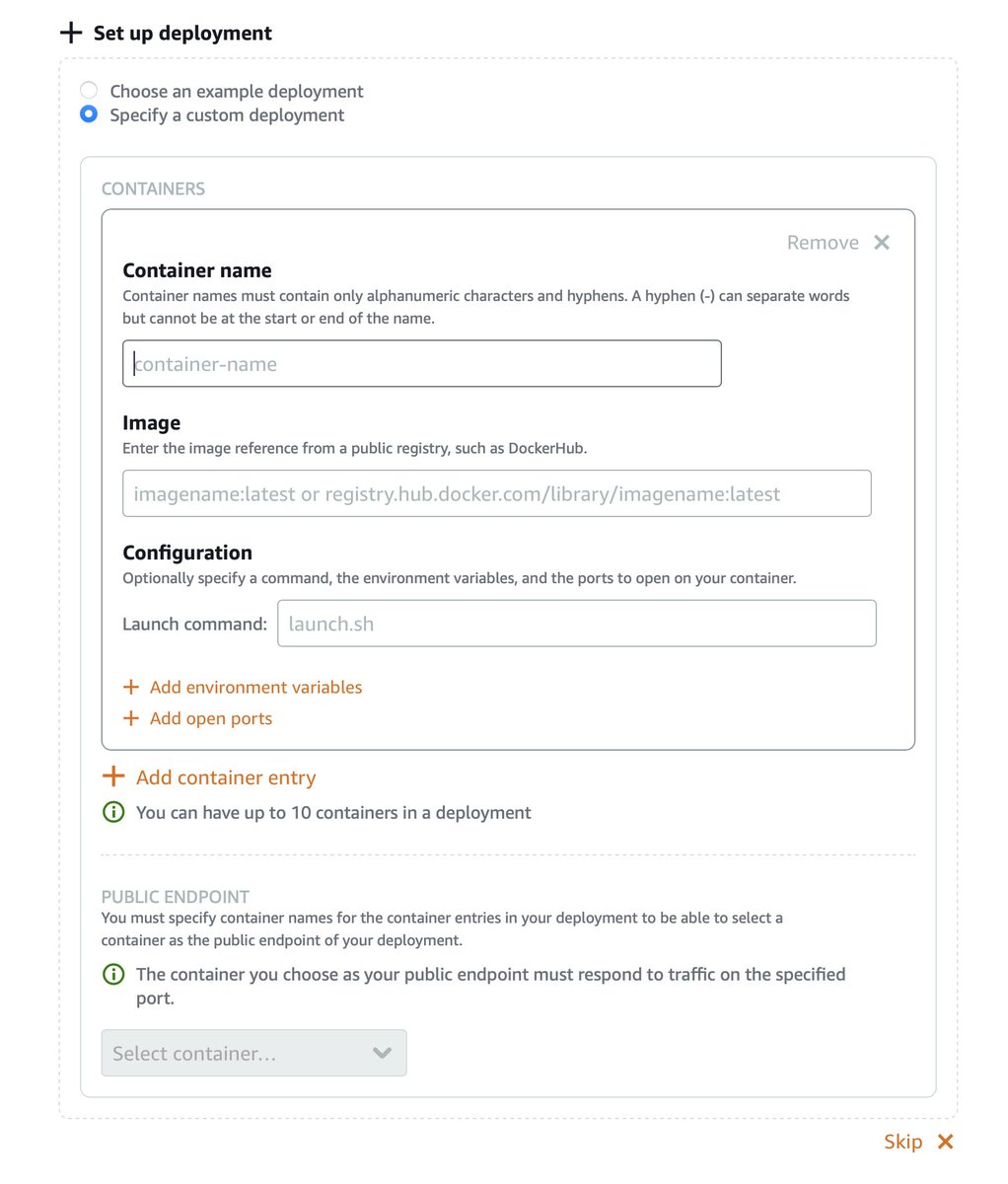
@marknca tweeted at 02-Sep-2021, 16:55
Tweet 33/44 👇 Next tweet 👆 Start
☁️🧵 #cloud #devops
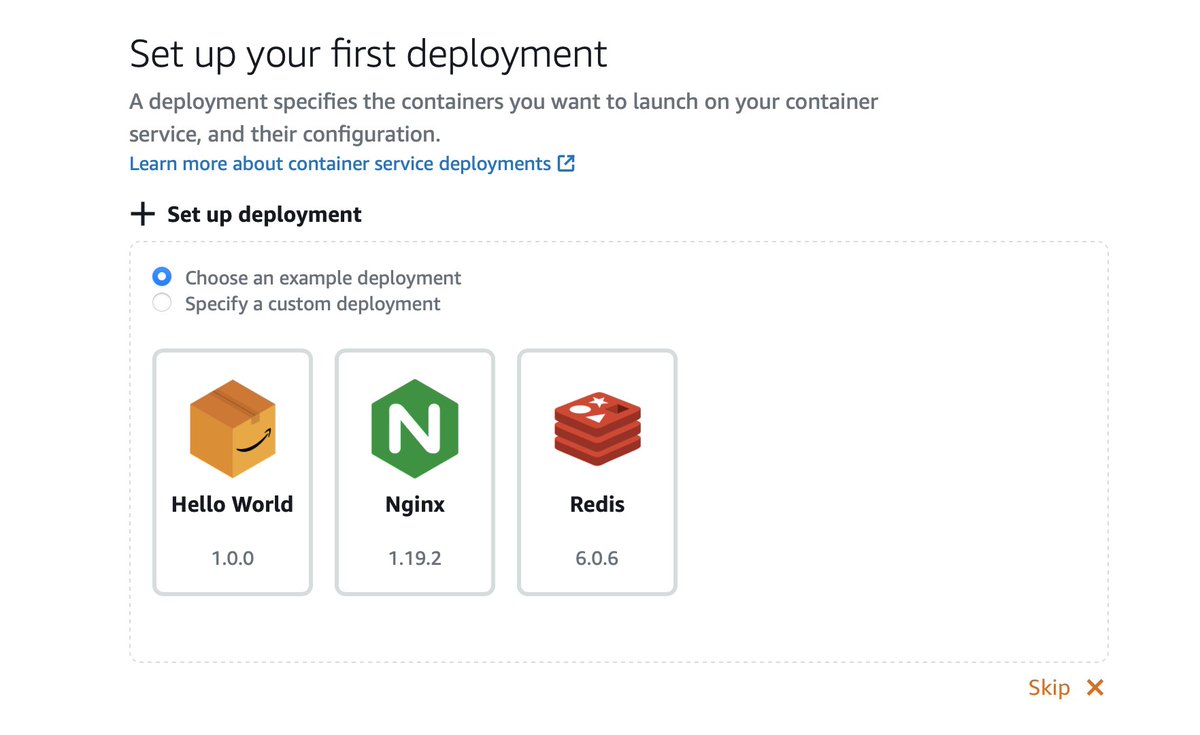
@marknca tweeted at 02-Sep-2021, 16:55
Tweet 34/44 👇 Next tweet 👆 Start
Tweet 35/44 👇 Next tweet 👆 Start
☁️🧵 #cloud #devops
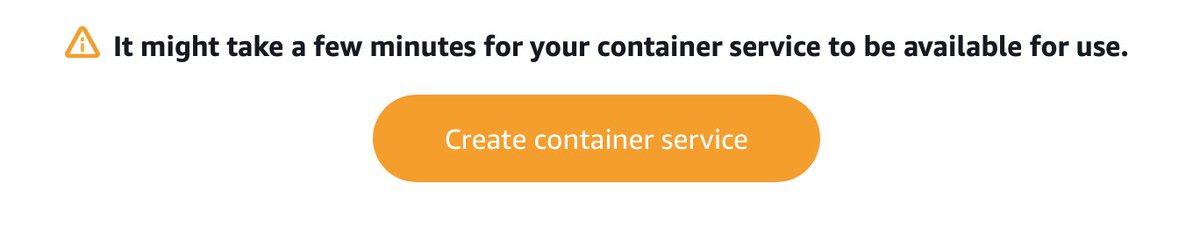
@marknca tweeted at 02-Sep-2021, 16:55
Tweet 36/44 👇 Next tweet 👆 Start
Tweet 37/44 👇 Next tweet 👆 Start
☁️🧵 #cloud #devops
@marknca tweeted at 02-Sep-2021, 16:55
Tweet 38/44 👇 Next tweet 👆 Start
I can even change the size or domain here. though for a new domain, it does look like I'll have to use another @awscloud service
☁️🧵 #cloud #devops
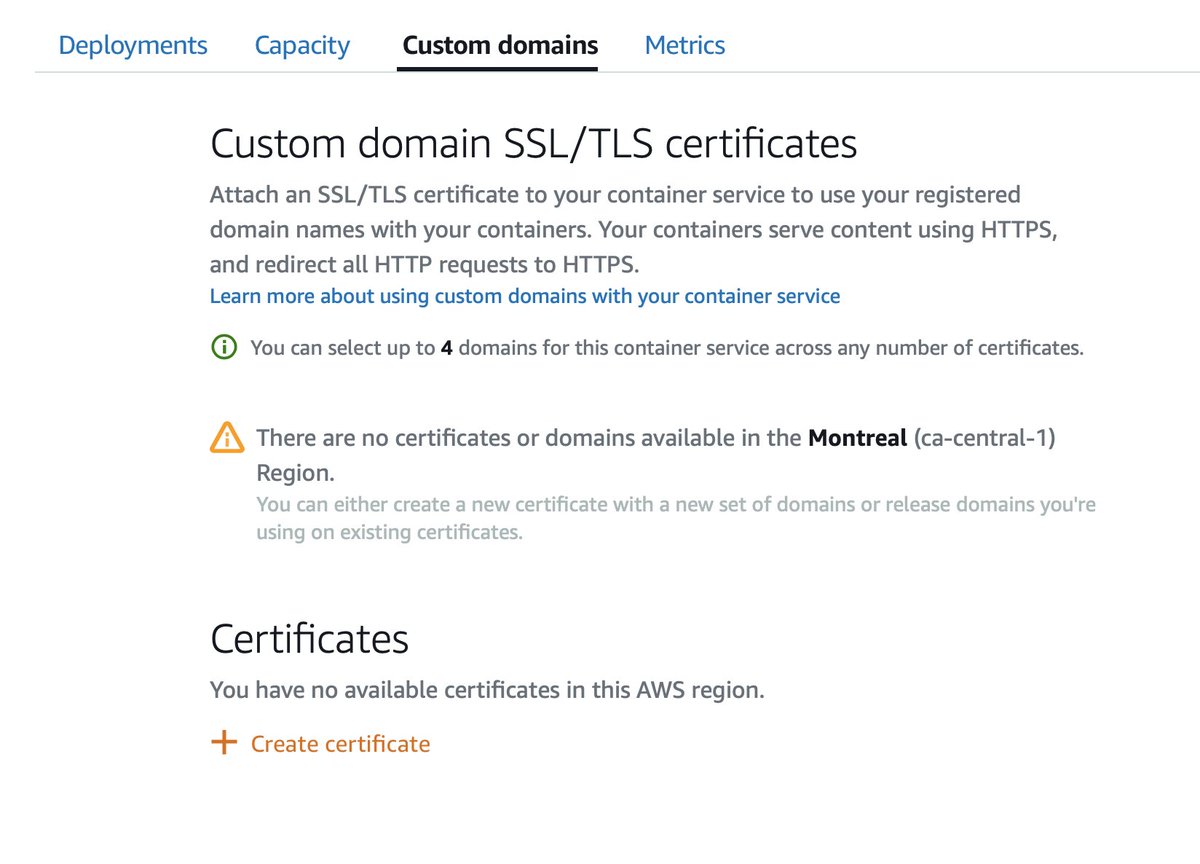
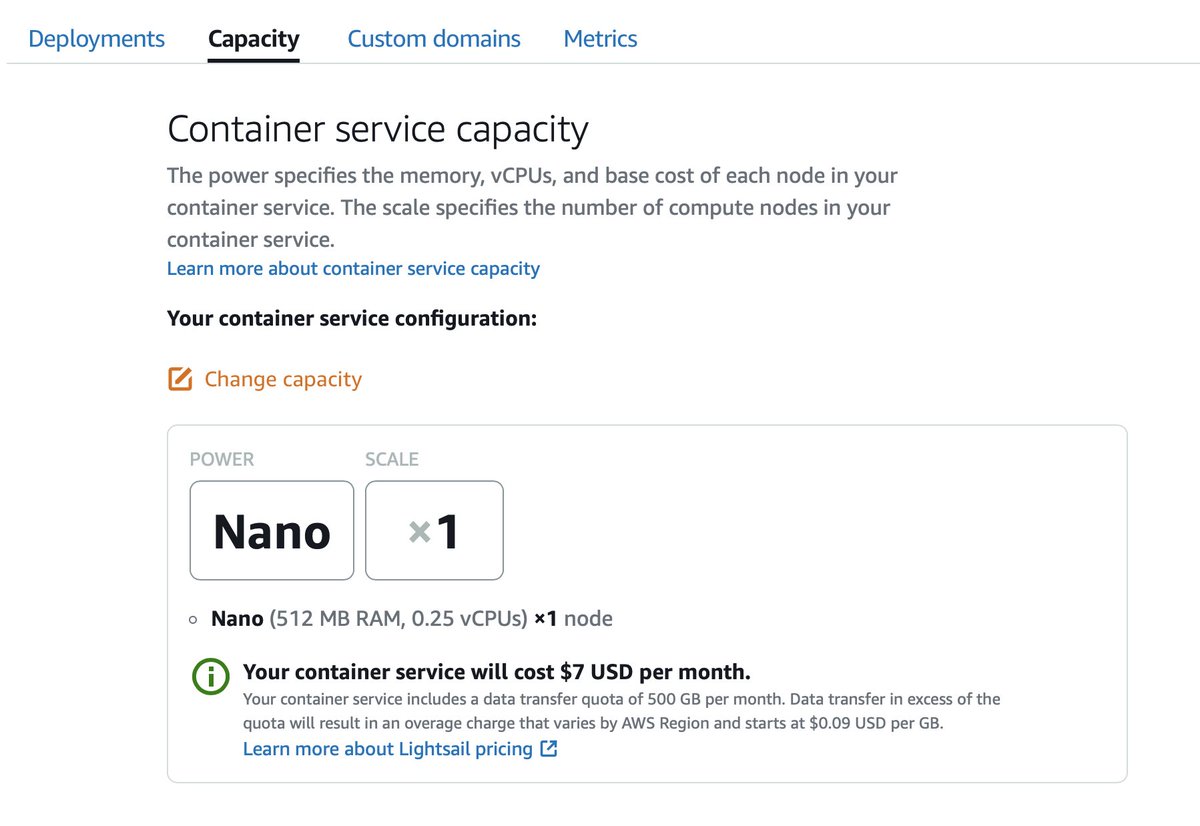
@marknca tweeted at 02-Sep-2021, 16:55
Tweet 39/44 👇 Next tweet 👆 Start
☁️🧵 #cloud #devops
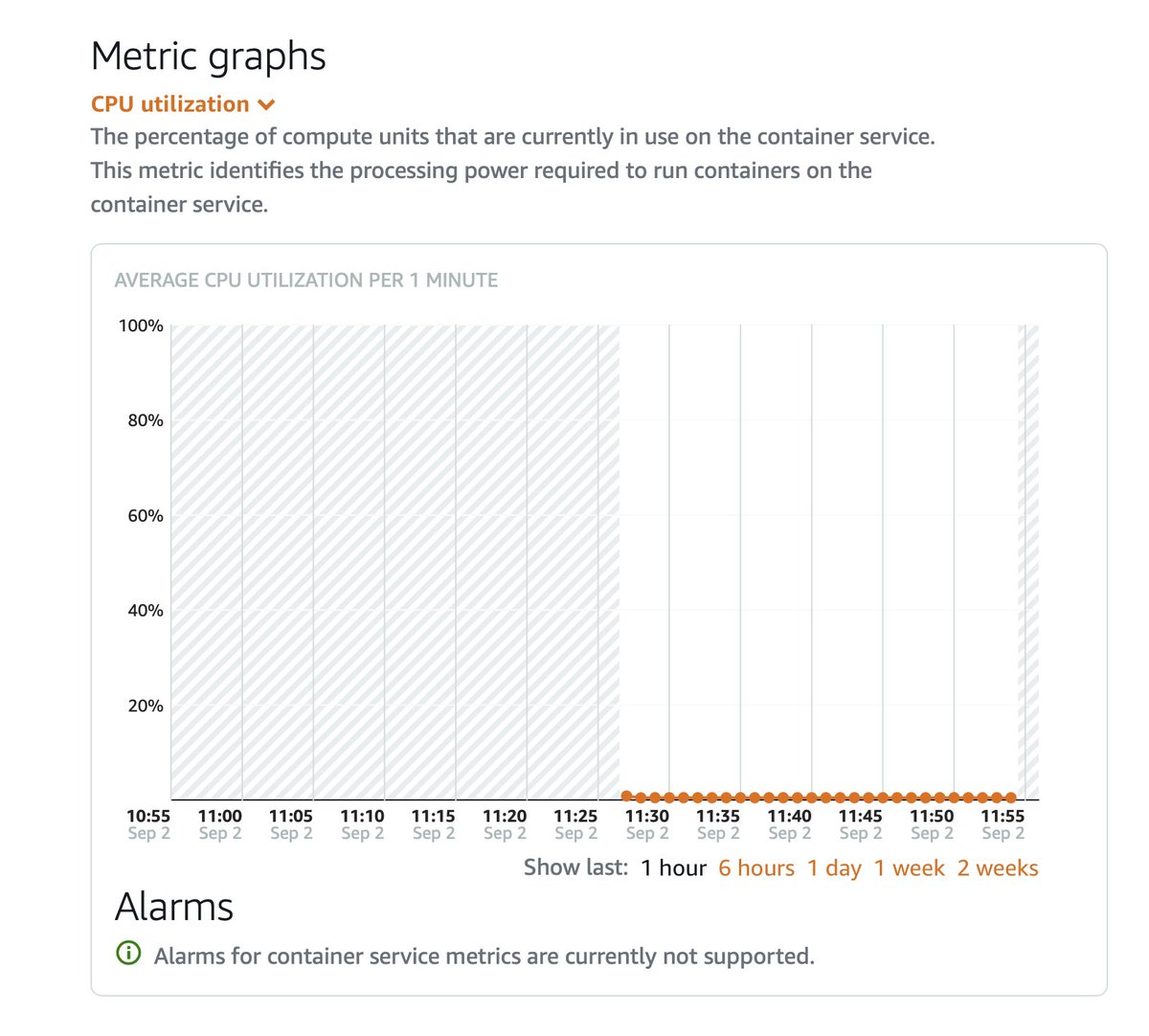
@marknca tweeted at 02-Sep-2021, 16:55
Tweet 40/44 👇 Next tweet 👆 Start
success!
☁️🧵 #cloud #devops
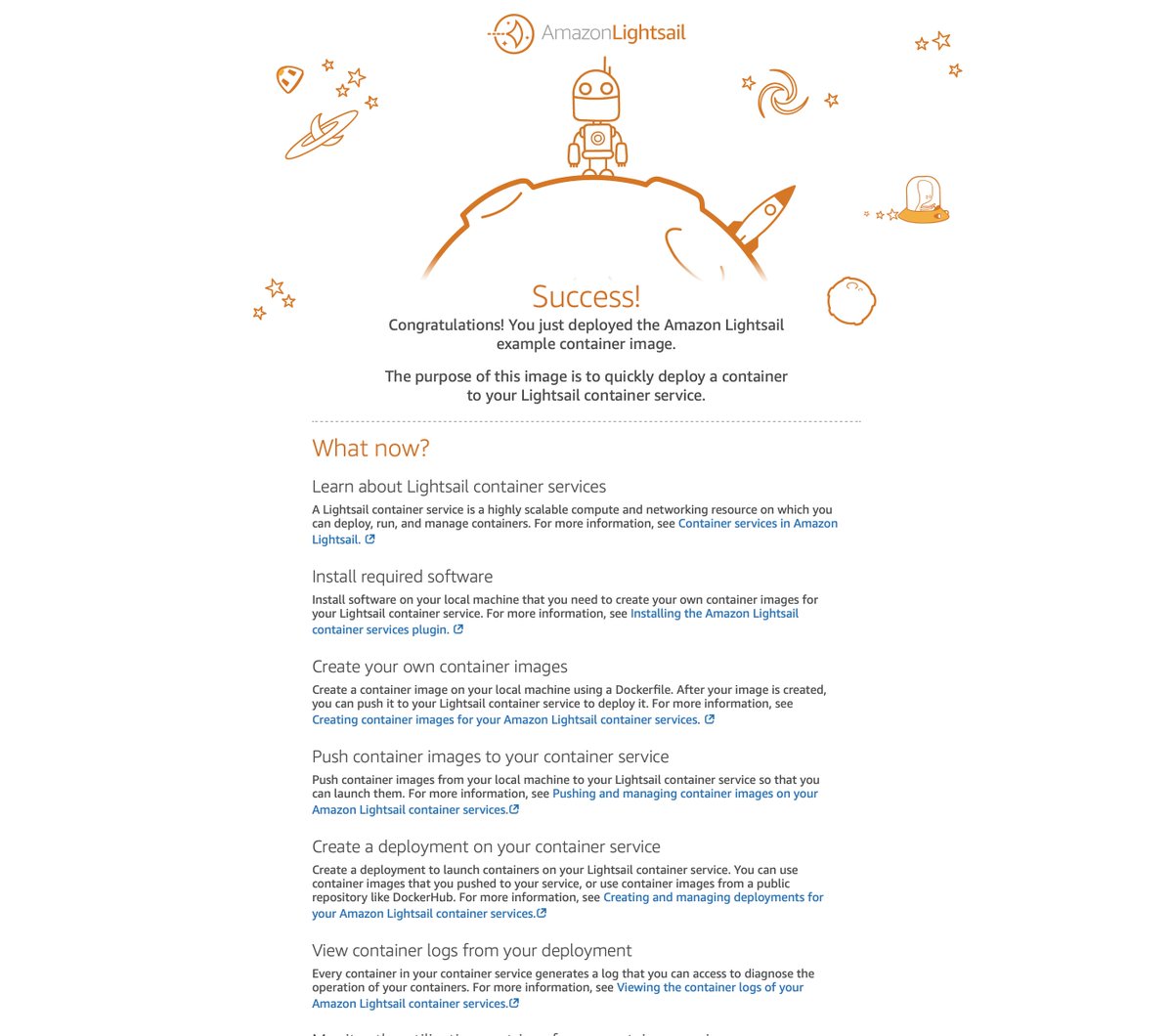
@marknca tweeted at 02-Sep-2021, 16:55
Tweet 41/44 👇 Next tweet 👆 Start
all of those prices + the console are listed as per month
however, the service actually bills per hour
you'll need a little math to figure it out but it's pretty cheap way to run a container
☁️🧵 #cloud #devops
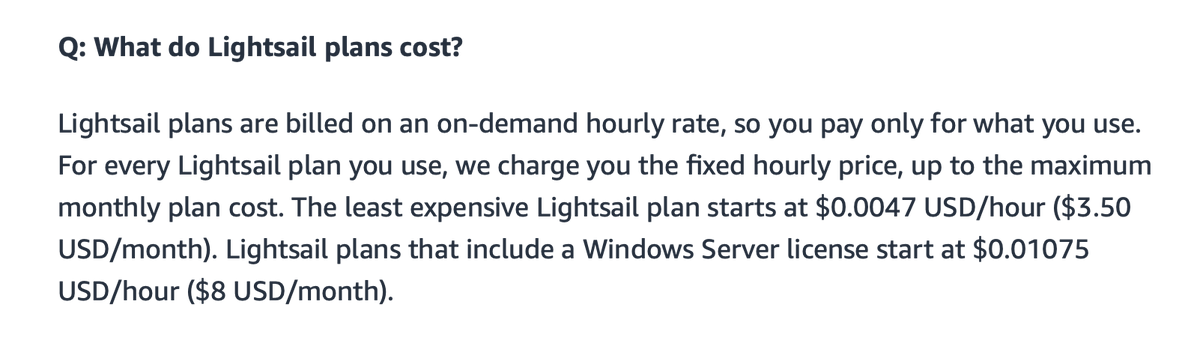
@marknca tweeted at 02-Sep-2021, 16:55
Tweet 42/44 👇 Next tweet 👆 Start
☁️🧵 #cloud #devops
@marknca tweeted at 02-Sep-2021, 16:55
Tweet 43/44 👇 Next tweet 👆 Start
it's worth exploring for these types of simple jobs!
/☁️🧵 #cloud #devops
@marknca tweeted at 02-Sep-2021, 16:55
Tweet 44/44 👇 Next tweet 👆 Start
https://lightsail.aws.amazon.com/ls/docs/en_us/articles/amazon-lightsail-creating-container-images
☁️ #cloud #devops
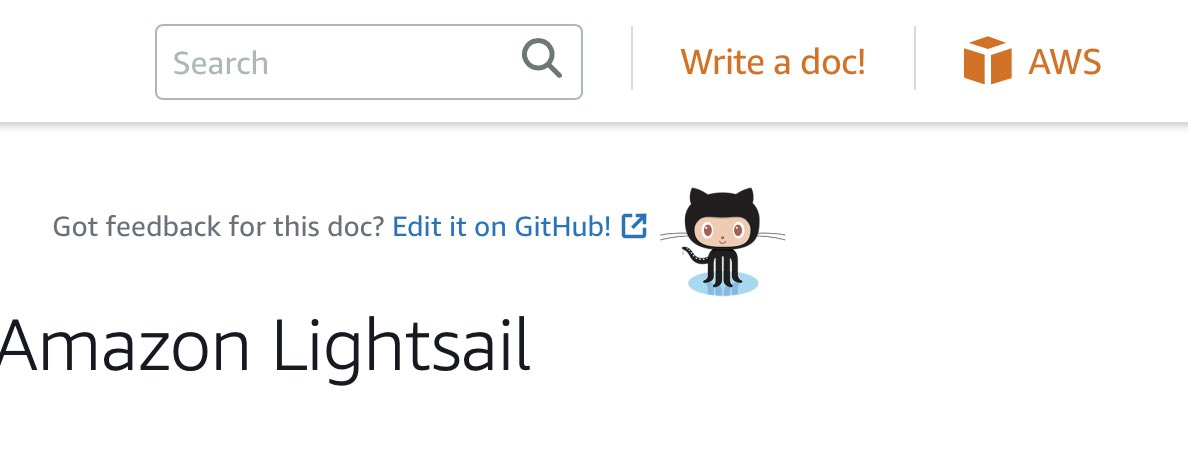
@marknca tweeted at 02-Sep-2021, 17:50