I recently explored the new user experience of launching just one container in the AWS Cloud. It didn’t go particularly smoothly.
Now, I did achieve the goal of running a single container but it took a lot of missteps and lot of confusing steps to get things up and running.
As a result of that effort, a lot of people suggested I try AWS App Runner. The service has a tag line of, “Production web applications at scale made easy for developers.”
That’s definitely intimidating and doesn’t imply “run just one container.” But if you’ve ever explored the service, it’s definitely a good fit for this task.
In this twitter thread (re-posted here), I once again put on my new user hat 🧢 and took a look at this AWS service, documenting my experiences as I went.
Have a look 👇 and let me know what you think on Twitter, where I’m @marknca.
that's 100% fair as it it the service that probably makes the most sense
☁️🧵 #cloud #devops
@marknca tweeted at 07-Sep-2021, 13:13
Tweet 2/33 👇 Next tweet 👆 Start
https://markn.ca/2021/how-to-run-just-one-container-with-aws-app-runner-hopefully/
☁️🧵 #cloud #devops
@marknca tweeted at 07-Sep-2021, 13:13
Tweet 3/33 👇 Next tweet 👆 Start
now, to put on my new user 🧢 and I'm off on my @awscloud App Runner adventure!
☁️🧵 #cloud #devops
https://twitter.com/marknca/status/1433473472269750276
@marknca tweeted at 07-Sep-2021, 13:13
Tweet 4/33 👇 Next tweet 👆 Start
its description?
"Build and run containerized applications on a fully managed service"
that is what I want to do...assuming I can run just 1 container
☁️🧵 #cloud #devops
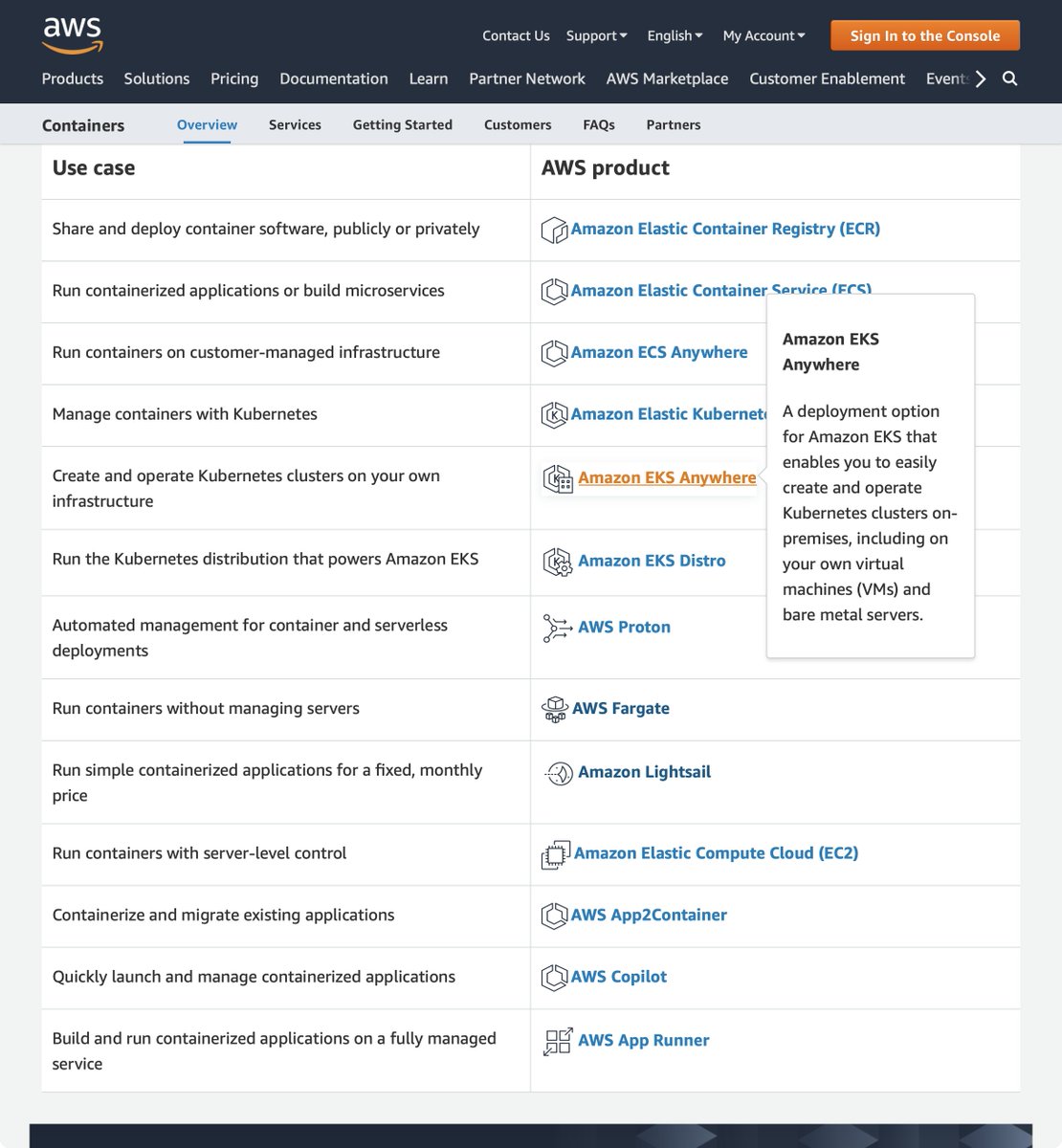
@marknca tweeted at 07-Sep-2021, 13:13
Tweet 5/33 👇 Next tweet 👆 Start
"Build and run production web applications at scale" << no mention of "containers" at all 😔
...but the containers page said this was the way. I solider on...
☁️🧵 #cloud #devops
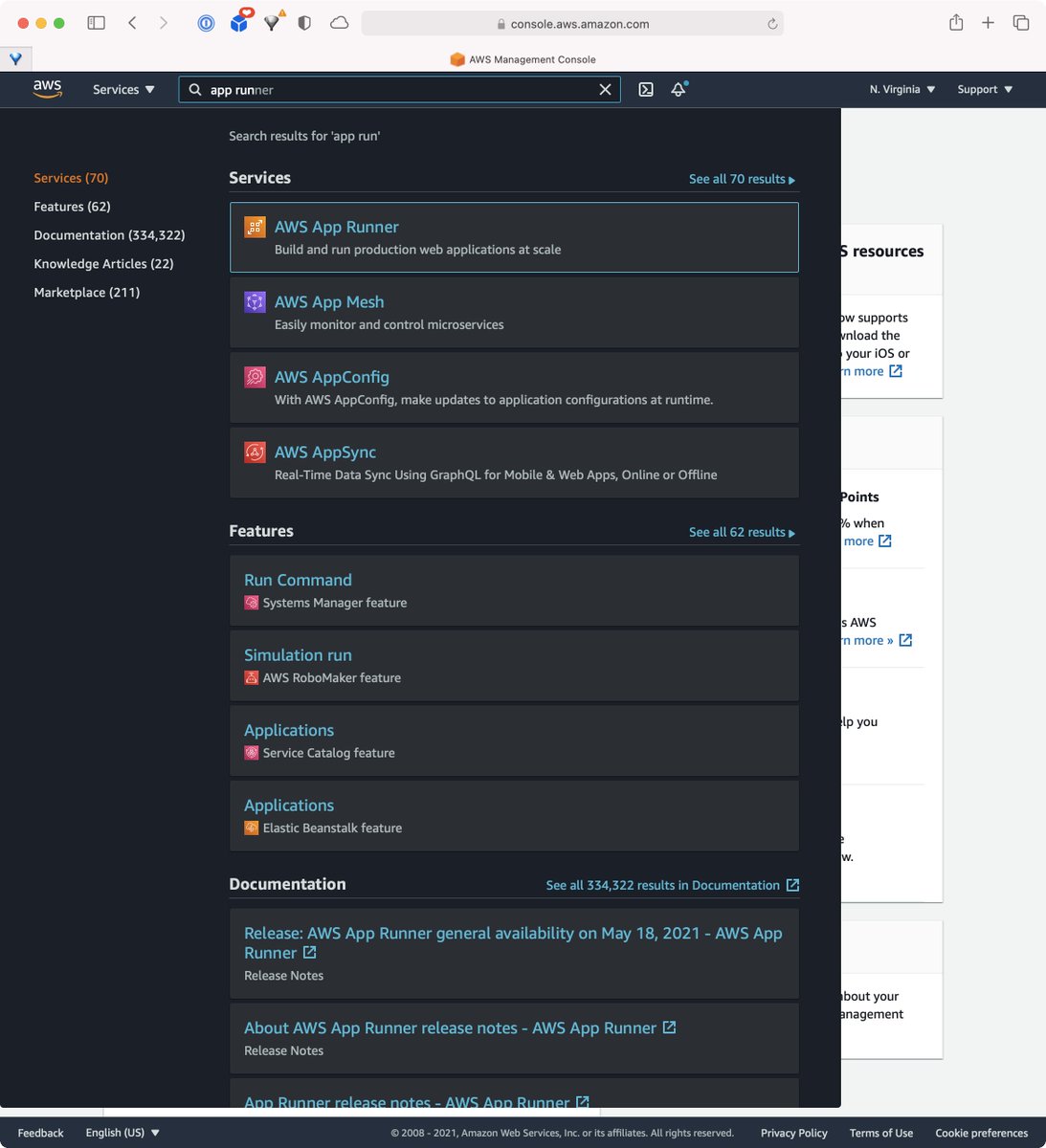
@marknca tweeted at 07-Sep-2021, 13:13
Tweet 6/33 👇 Next tweet 👆 Start
it serves it's purpose & actually mentions "containers" which is nice
☁️🧵 #cloud #devops
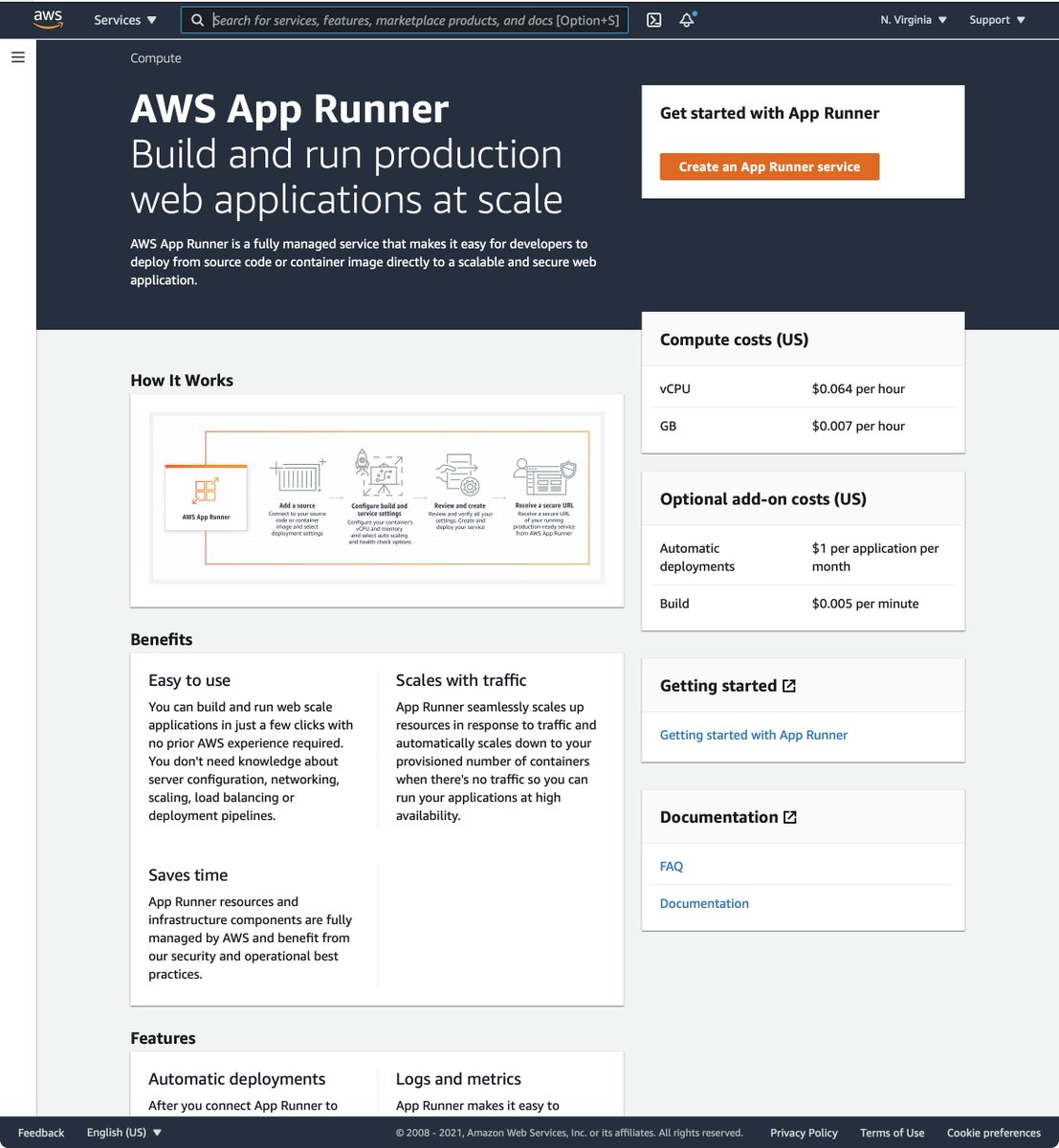
@marknca tweeted at 07-Sep-2021, 13:13
Tweet 7/33 👇 Next tweet 👆 Start
don't like is the extra 💵 as "automatic deployments" and "build" are different vectors that I need to account for that could be pricey & complicated quickly
☁️🧵 #cloud #devops
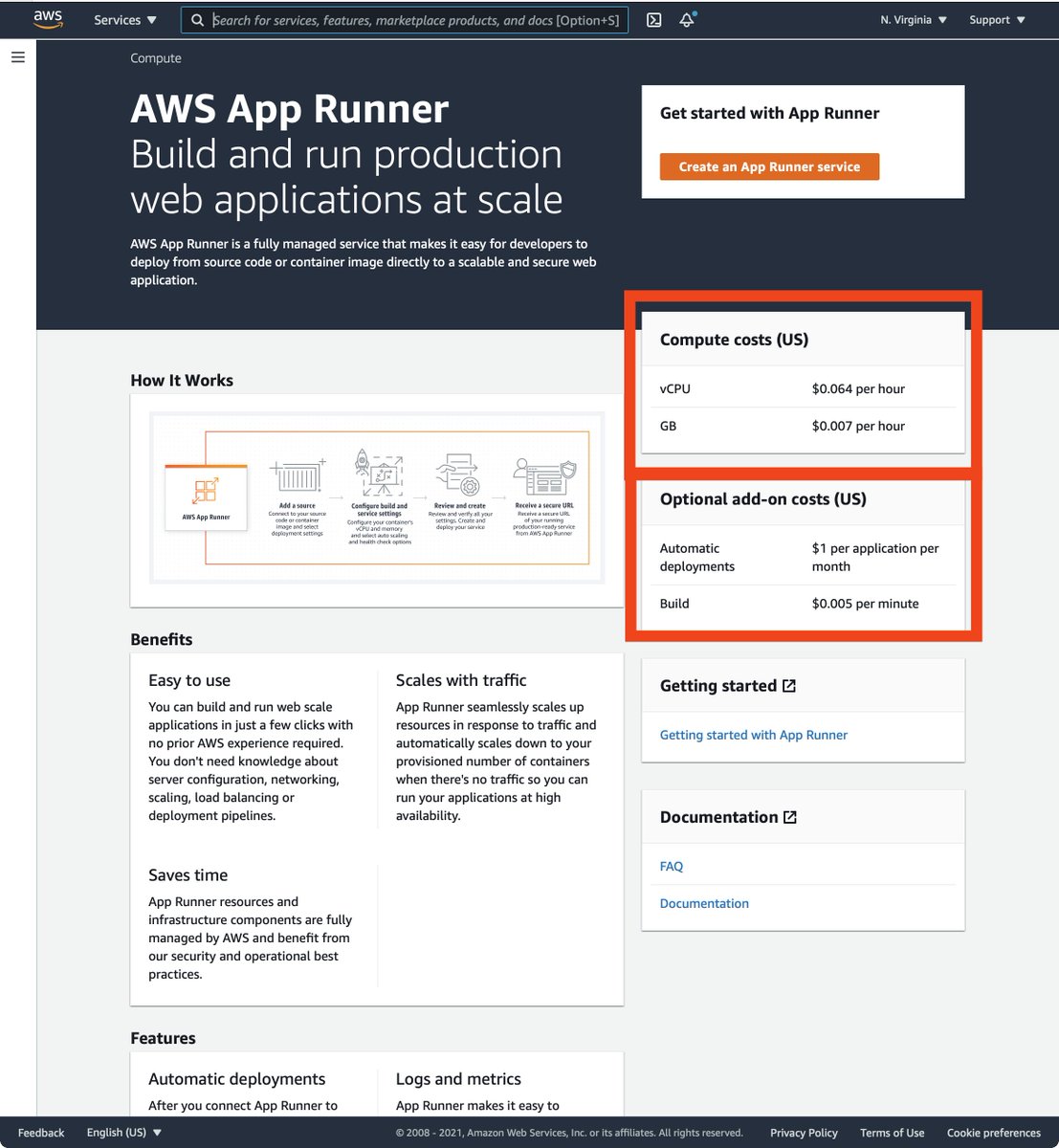
@marknca tweeted at 07-Sep-2021, 13:13
Tweet 8/33 👇 Next tweet 👆 Start
I just want to launch a container, not create a whole new service...
"service" sounds heavy, which I'm trying to avoid
☁️🧵 #cloud #devops
@marknca tweeted at 07-Sep-2021, 13:13
Tweet 9/33 👇 Next tweet 👆 Start
1. Source & deployment 2. Configure service 3. Review & create
...seems straightforward enough
☁️🧵 #cloud #devops
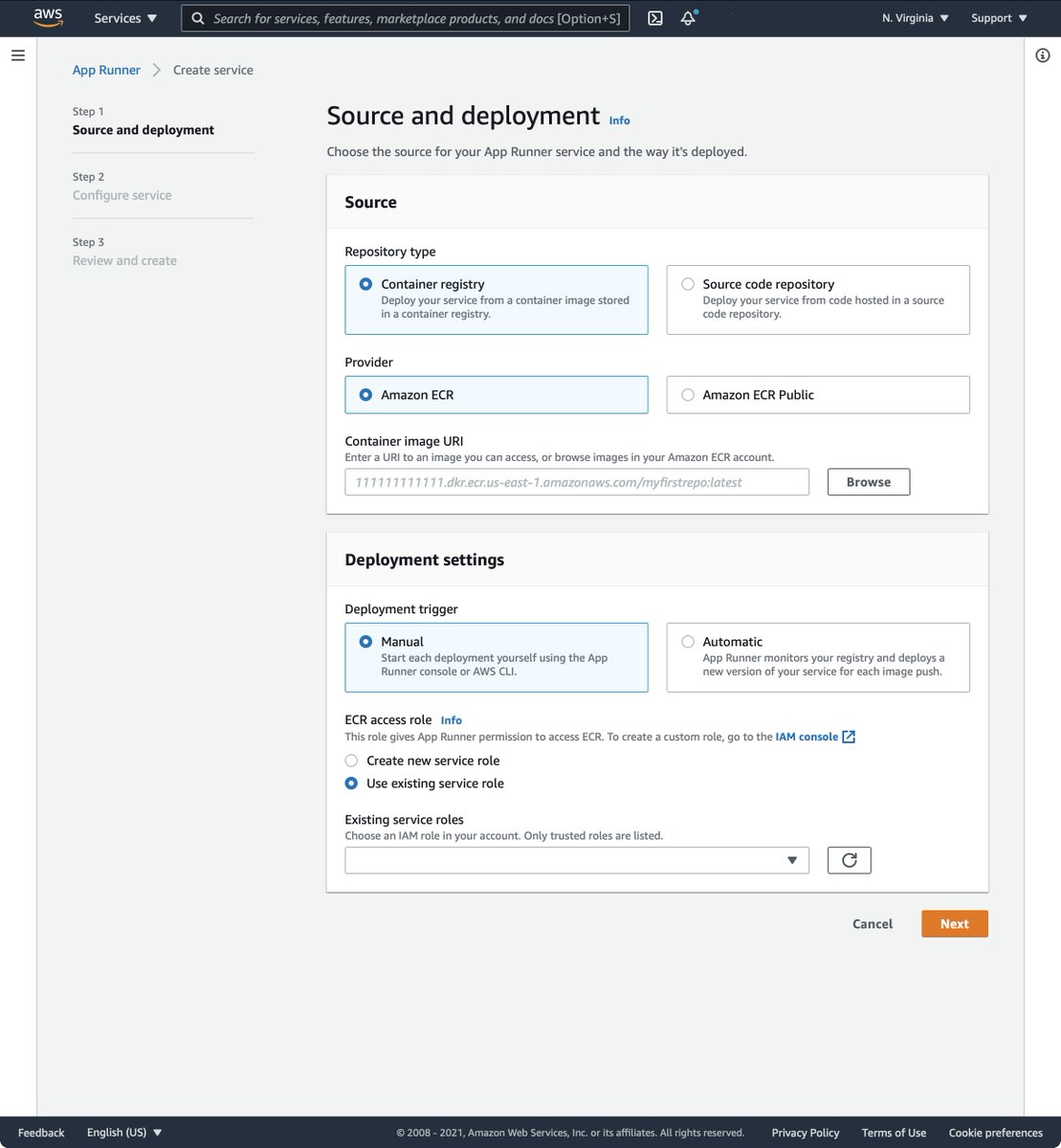
@marknca tweeted at 07-Sep-2021, 13:13
Tweet 10/33 👇 Next tweet 👆 Start
I only want to run a single container, so I stick with the clear "Container registry" option
I pick "Amazon ECR Public" as the provider
☁️🧵 #cloud #devops
@marknca tweeted at 07-Sep-2021, 13:13
Tweet 11/33 👇 Next tweet 👆 Start
https://gallery.ecr.aws/aws-containers/hello-app-runner
I copy the URI from the page to paste into the "Container Image URI" field in App Runner
☁️🧵 #cloud #devops
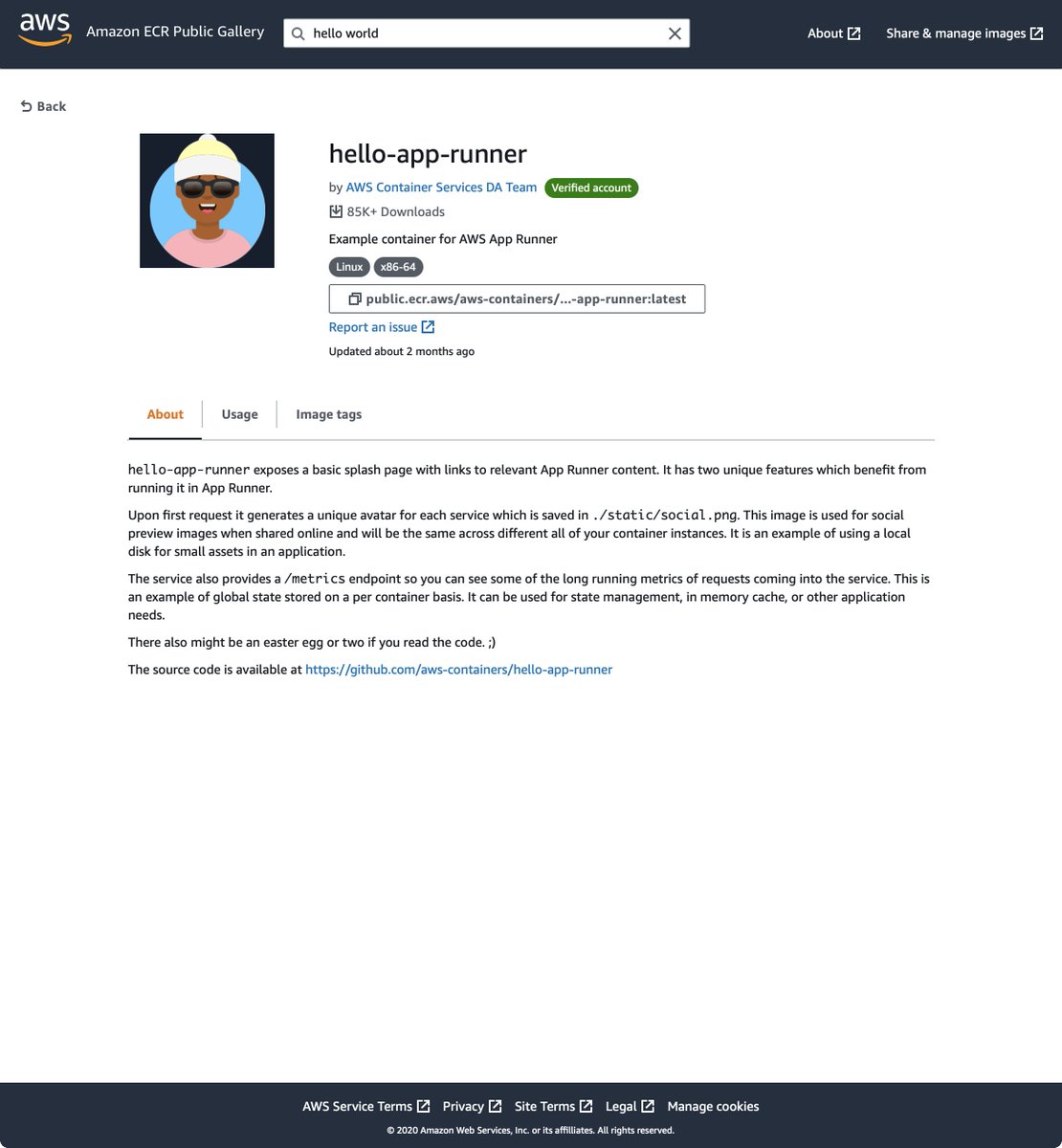
@marknca tweeted at 07-Sep-2021, 13:13
Tweet 12/33 👇 Next tweet 👆 Start
more at https://danielmiessler.com/study/difference-between-uri-url/
☁️🧵 #cloud #devops
@marknca tweeted at 07-Sep-2021, 13:13
Tweet 13/33 👇 Next tweet 👆 Start
☁️🧵 #cloud #devops
@marknca tweeted at 07-Sep-2021, 13:13
Tweet 14/33 👇 Next tweet 👆 Start
thankfully a lot of this page is under toggle switches making these options accessible but not "in my face"
☁️🧵 #cloud #devops
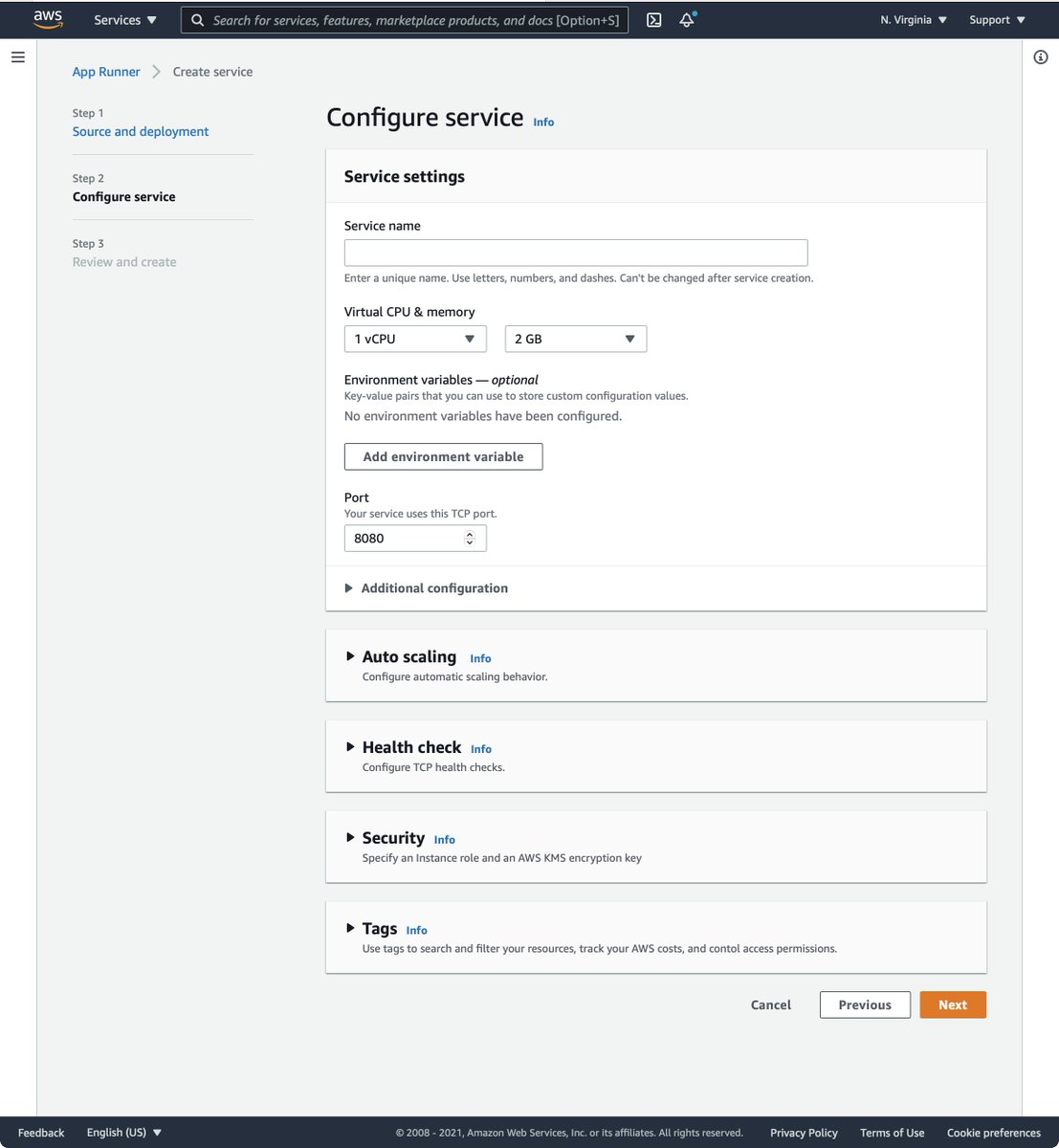
@marknca tweeted at 07-Sep-2021, 13:13
Tweet 15/33 👇 Next tweet 👆 Start
☁️🧵 #cloud #devops
@marknca tweeted at 07-Sep-2021, 13:13
Tweet 16/33 👇 Next tweet 👆 Start
throwing caution to the wind, I scroll down and click the orange "Create & deploy" button
is this what I want? maybe...
should I do it?
☁️🧵 #cloud #devops
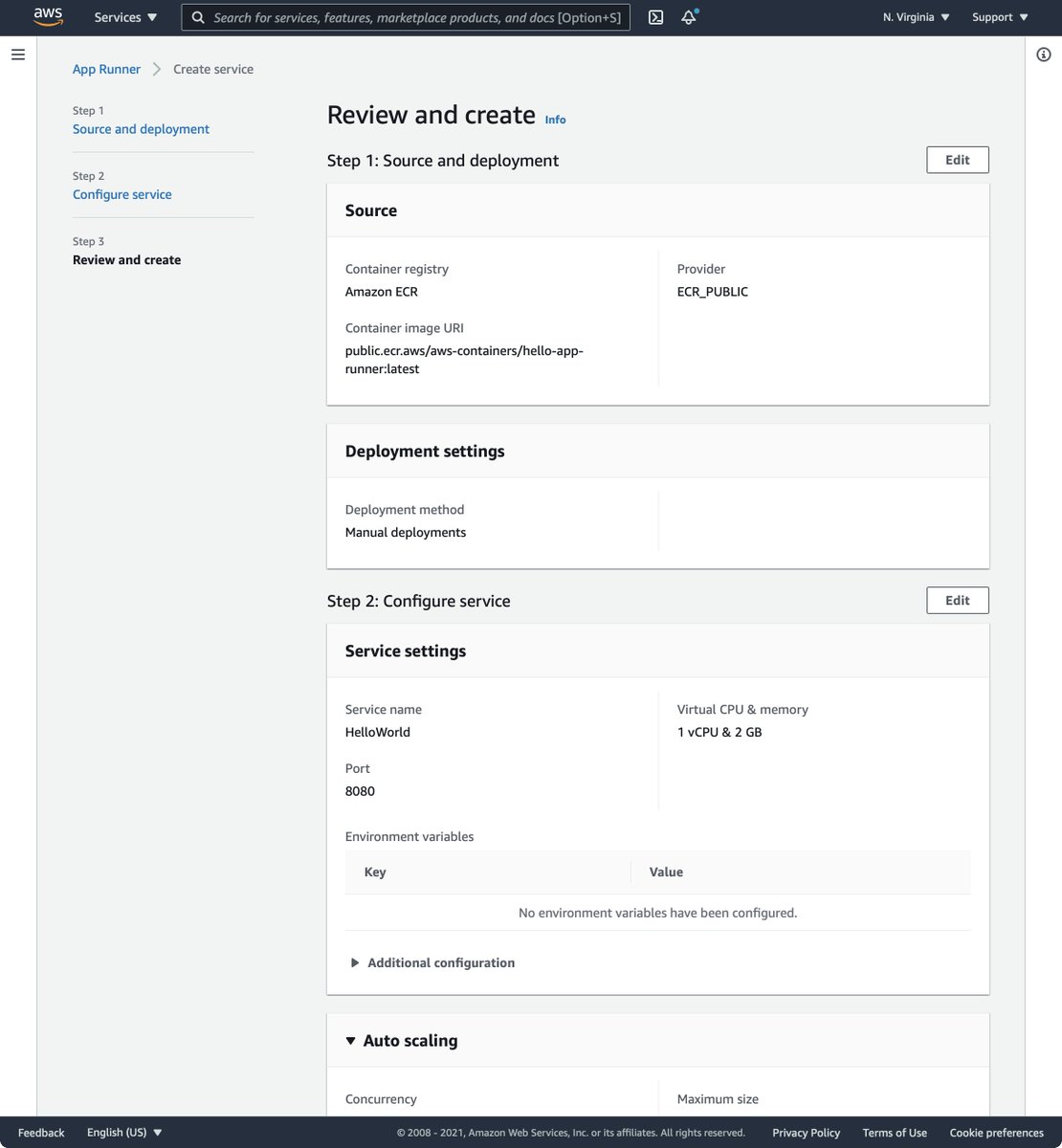
@marknca tweeted at 07-Sep-2021, 13:13
Tweet 17/33 👇 Next tweet 👆 Start
@marknca tweeted at 07-Sep-2021, 13:13
Tweet 18/33 👇 Next tweet 👆 Start
☁️🧵 #cloud #devops
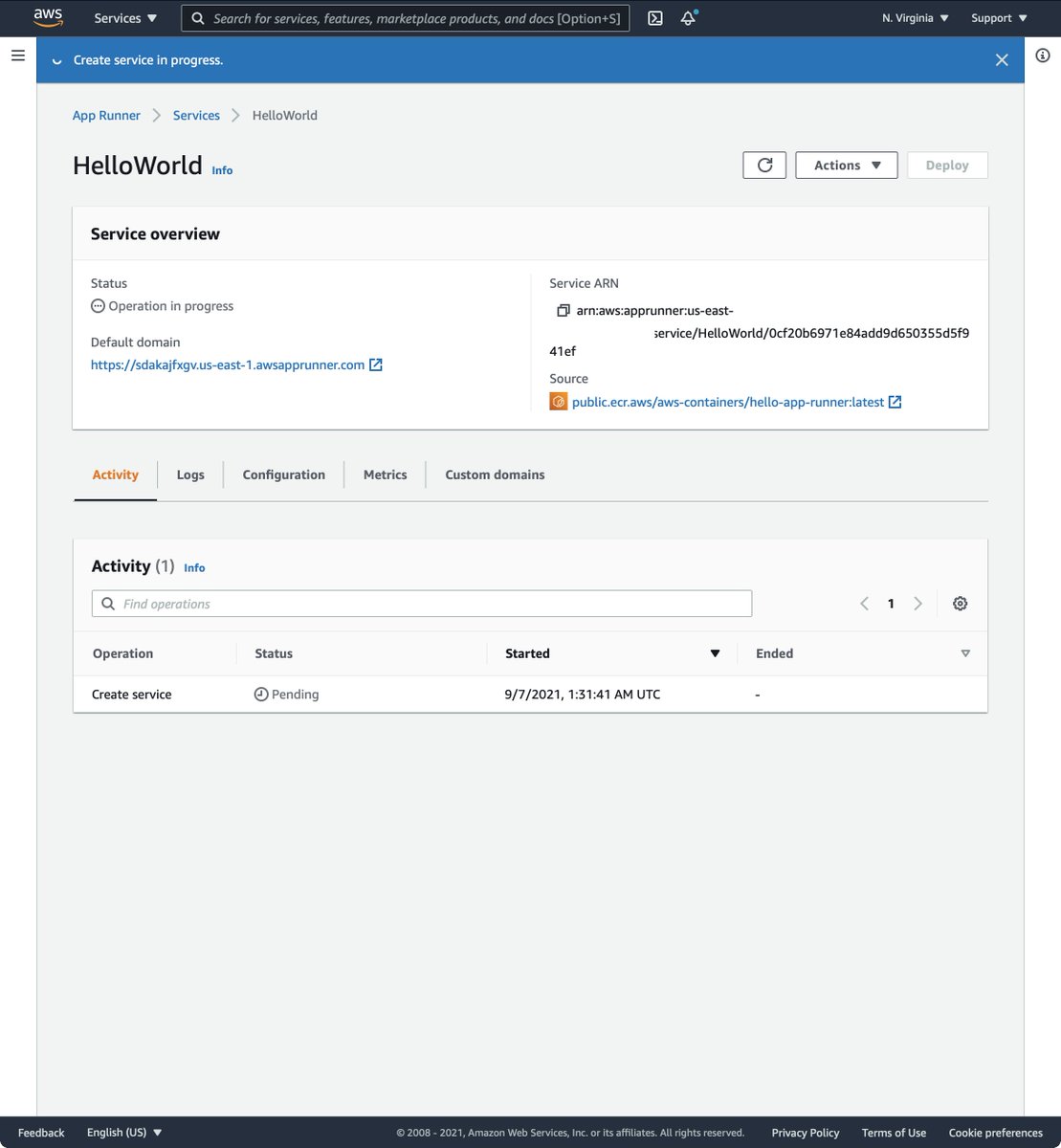
@marknca tweeted at 07-Sep-2021, 13:13
Tweet 19/33 👇 Next tweet 👆 Start
@marknca tweeted at 07-Sep-2021, 13:13
Tweet 20/33 👇 Next tweet 👆 Start
Tweet 21/33 👇 Next tweet 👆 Start
I load it up in my browser and...success!
☁️🧵 #cloud #devops
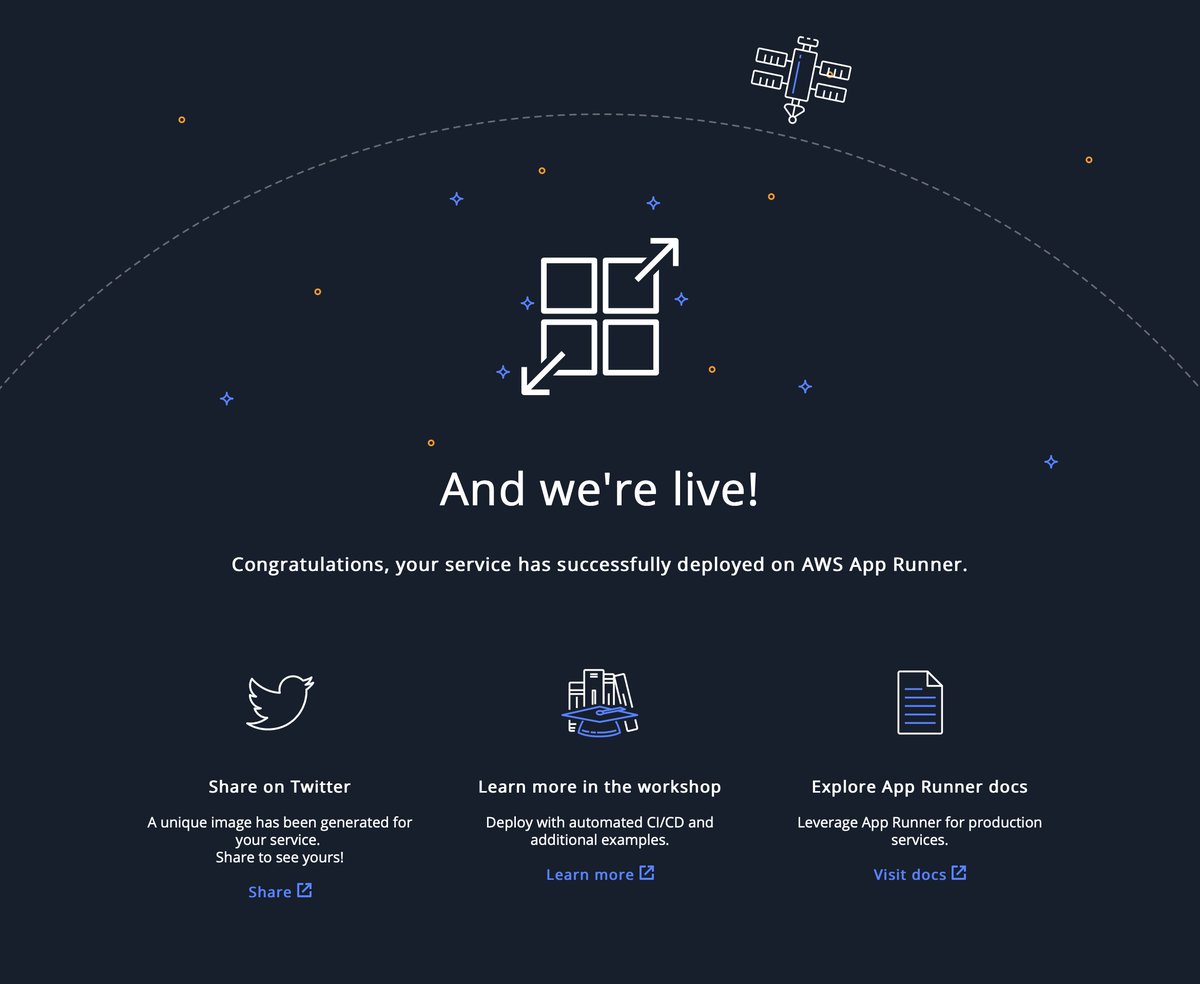
@marknca tweeted at 07-Sep-2021, 13:13
Tweet 22/33 👇 Next tweet 👆 Start
- Activity - Logs - Configuration - Metrics - Custom domains
...looks like there's lot of flexibility here
☁️🧵 #cloud #devops
@marknca tweeted at 07-Sep-2021, 13:13
Tweet 23/33 👇 Next tweet 👆 Start
but FUTURE me might use this 😉
☁️🧵 #cloud #devops
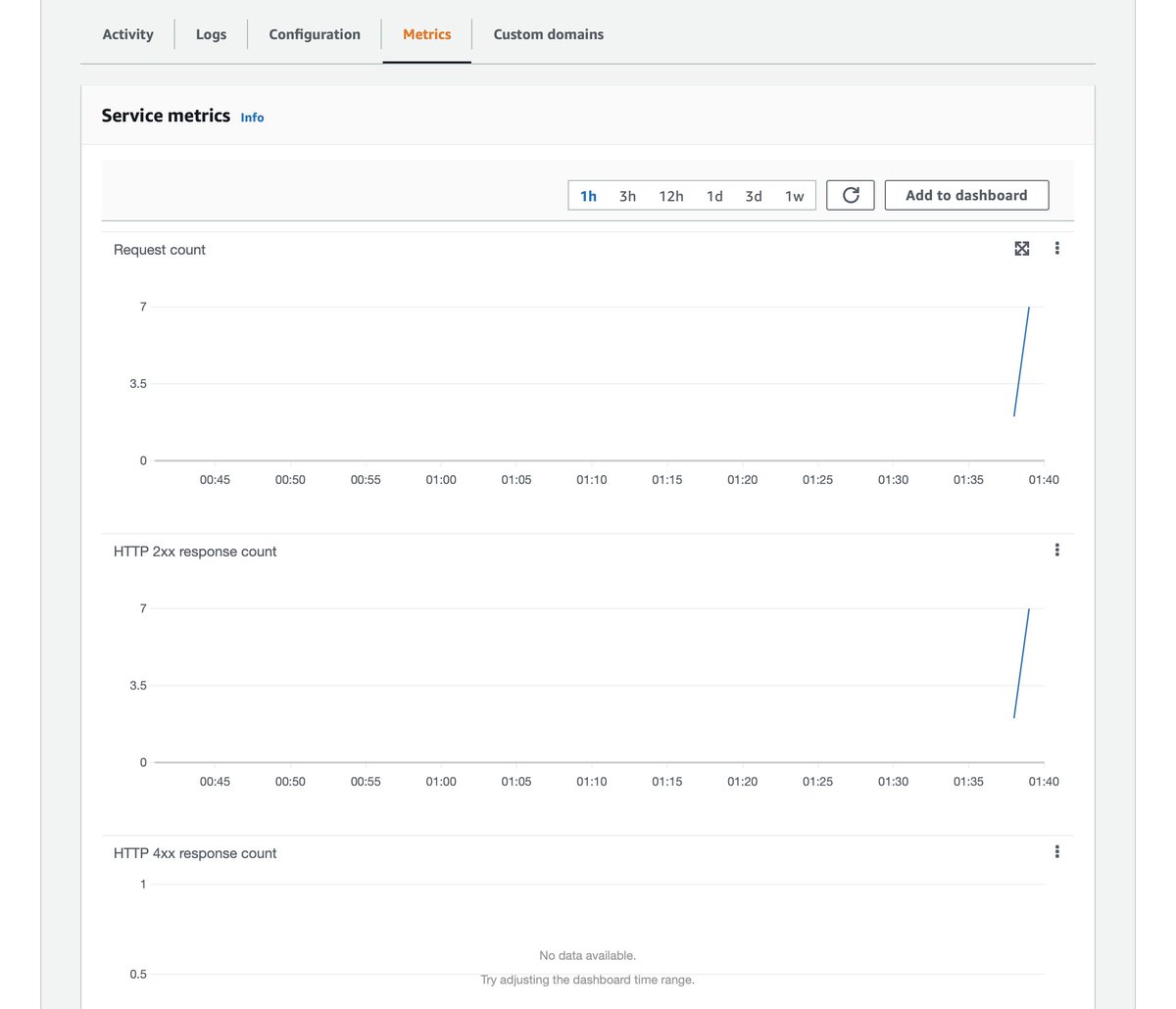
@marknca tweeted at 07-Sep-2021, 13:13
Tweet 24/33 👇 Next tweet 👆 Start
☁️🧵 #cloud #devops
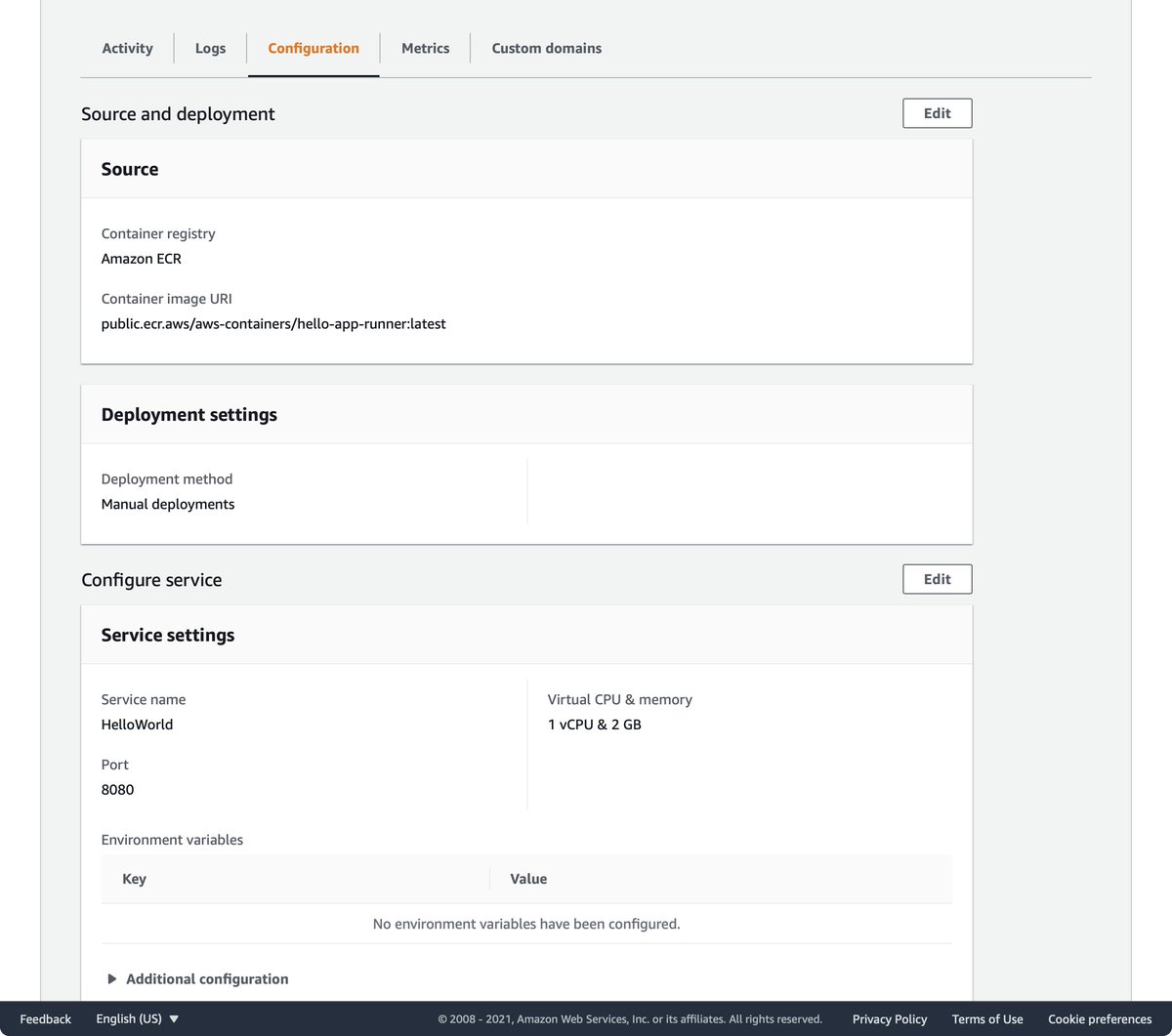
@marknca tweeted at 07-Sep-2021, 13:13
Tweet 25/33 👇 Next tweet 👆 Start
nice touch
☁️🧵 #cloud #devops
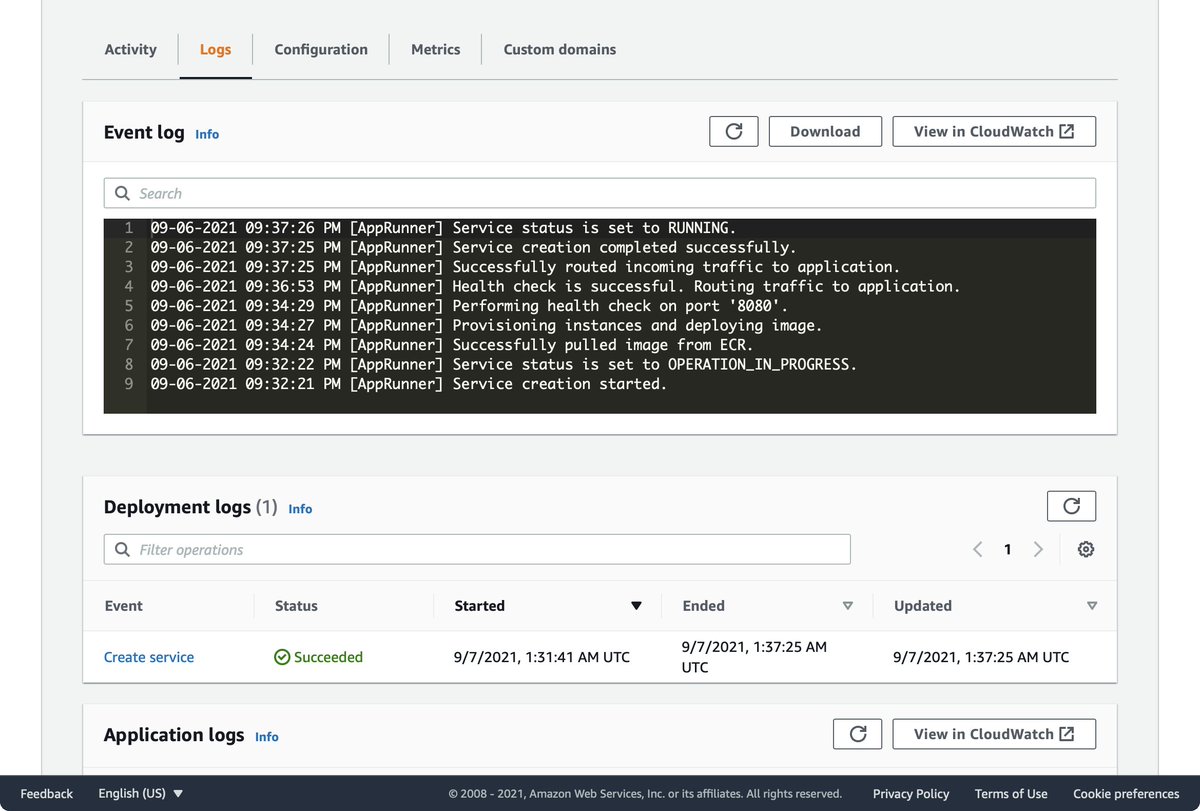
@marknca tweeted at 07-Sep-2021, 13:13
Tweet 26/33 👇 Next tweet 👆 Start
there's a good amount of flexibility but the default path is very smooth & requires minimal effort
biggest challenge: naming (again)
☁️🧵 #cloud #devops
@marknca tweeted at 07-Sep-2021, 13:13
Tweet 27/33 👇 Next tweet 👆 Start
"Services" might tie to micro services but it obscures the core msg that App Runner runs Containers (btw, so does the name)
☁️🧵 #cloud #devops
@marknca tweeted at 07-Sep-2021, 13:13
Tweet 28/33 👇 Next tweet 👆 Start
but I have to be quiet here...
if you say 3 better names for an AWS service, @QuinnyPig appears behind you in the mirror
☁️🧵 #cloud #devops
@marknca tweeted at 07-Sep-2021, 13:13
Tweet 29/33 👇 Next tweet 👆 Start
...oh, maybe @awscloud Simple Container Service?
(damn it, that's 2x)
☁️🧵 #cloud #devops
@marknca tweeted at 07-Sep-2021, 13:13
Tweet 30/33 👇 Next tweet 👆 Start
https://aws.amazon.com/apprunner/pricing/
☁️🧵 #cloud #devops
@marknca tweeted at 07-Sep-2021, 13:13
Tweet 31/33 👇 Next tweet 👆 Start
the docs are at https://docs.aws.amazon.com/apprunner/latest/dg/service-source-code.html
...it seems like it'll only do python and node.js runtimes which is ok but not amazing
☁️🧵 #cloud #devops
@marknca tweeted at 07-Sep-2021, 13:13
Tweet 32/33 👇 Next tweet 👆 Start
https://docs.aws.amazon.com/apprunner/latest/relnotes/release-2021-05-18-apprunner-release.html
bringing on new runtimes probably isn't easy...but the existing docs need to get better asap or no one will use that feature
☁️🧵 #cloud #devops
@marknca tweeted at 07-Sep-2021, 13:13
Tweet 33/33 👇 Next tweet 👆 Start
finding this one and linking it to containers was again, harder than it needed to be especially for new users 😔
/☁️🧵 #cloud #devops
@marknca tweeted at 07-Sep-2021, 13:13
